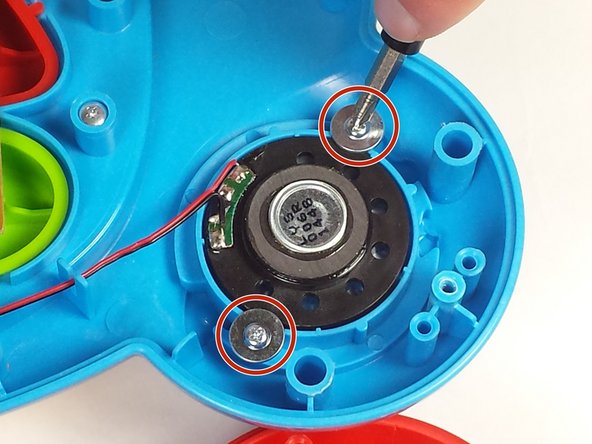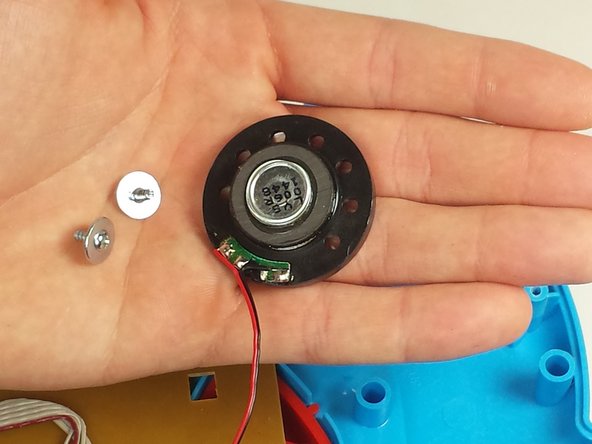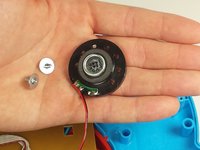crwdns2915892:0crwdne2915892:0
Is the sound for your device distorted, crackling or nonexistent? This guide may be a solution to fix your problem.
crwdns2942213:0crwdne2942213:0
-
-
To remove the battery door, loosen the screw shown using a Phillips #2 screwdriver.
-
-
-
Remove the battery door.
-
Take out the batteries.
-
-
-
-
Remove the rear panel screws using a Phillips #2 screwdriver.
-
Two 21.6mm (Long)
-
One 9.8mm (Short)
-
Five 13.8mm (Medium)
-
-
-
Gently pull up on the rear panel.
-
Rest the laptop open on the table.
-
-
-
Use a Phillips #0 screwdriver to unscrew the two 6.0 mm screws on the speaker.
-
-
-
Remove the two 6 mm screws from the device.
-
Remove the speaker.
-
To reassemble your device, follow these instructions in reverse order.
crwdns2947412:02crwdne2947412:0
Where to buy the replacement speaker
Where can you buy the replacement speaker please. I live in Sydney Australia