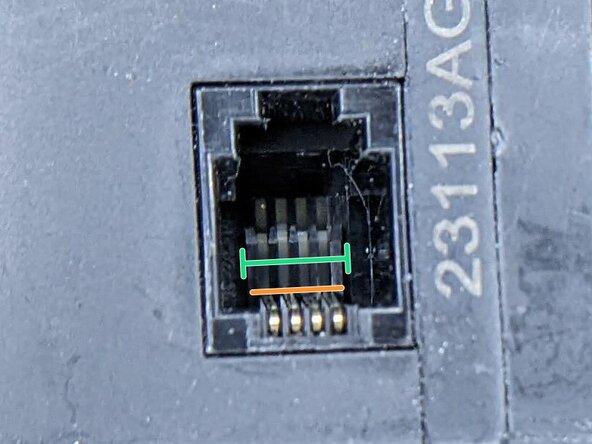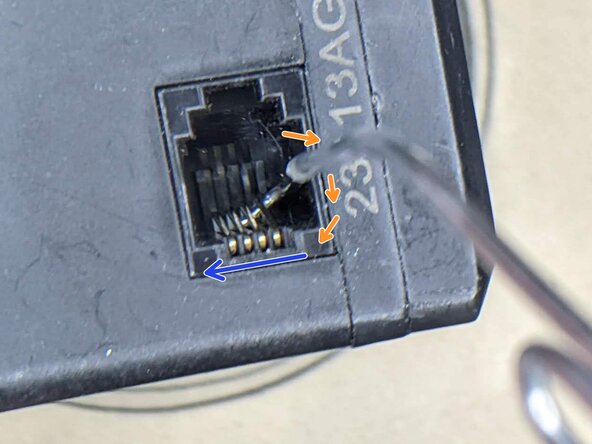crwdns2915892:0crwdne2915892:0
Incorrectly crimped v5 smart cables can crush pins in your smart ports and cause dropping and loose connections. Luckily, all you need is a decently steady hand and a paperclip, and you'll be back up and running legally!
Note: This repair applies to all devices in the VEX V5 system that utilize the RJ-9 smart port.
crwdns2942213:0crwdne2942213:0
-
-
Incorrectly crimped cables have metal contacts that protrude from the connector housing.
-
Simply re-insert and crimp the cable again and it should be fixed.
-
-
-
This is where the paperclip comes in. The smaller the better, but a set of wire strippers or a knife can remove plastic coatings from larger paperclips.
-
Use your fingernails or a pair of pliers (recommended) and unfold one side of the paperclip.
-
Then bend a 3-4MM section with a right angle.
-
-
-
-
Insert the paperclip into the port sideways on the very Left or right side of the pins and SLOWLY AND GENTLY rotate the paperclip 90 degrees until it is under the pins.
-
Then slide the paperclip sideways until it has a section under all four pins.
-
-
-
Carefully use the bottom of the port to turn the paperclip into a lever and gently push the pins up.
-
Once the pins are back up, the paperclip can be easily rotated out from under the pins and removed from the port.
-
Now that the pins are back at height, you can use your motor again!
Now that the pins are back at height, you can use your motor again!