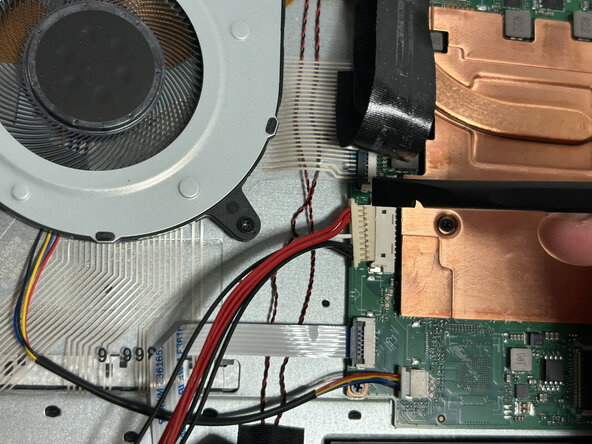crwdns2915892:0crwdne2915892:0
This is an easy to follow guide that will walk you through unplugging the battery that will be a critical step in replacing most parts of the SGIN X15S. Follow this guide before working on any of the electronic components of the device to prevent damaging the electronics. While working on your device, if you notice that the battery is swollen, stop your replacement and follow the swollen battery disposal guide. Before working on your device, ensure that it is turned off and completely unplugged from any power sources.
crwdns2942213:0crwdne2942213:0
-
-
Remove the eight top and middle 7.3 mm screws using the Phillips #0 screwdriver.
-
Remove the six bottom and side 4.4 mm screws using the Phillips #0 screwdriver.
-
-
-
Use the nylon spudger to gently pry a bit of the back panel open. With the opening pick, go all the way around until the back panel is loose.
-
Pull the back panel off the laptop.
-
-
-
-
Gently remove the tape holding the battery's cord to the motherboard, followed by the tape in the middle of the cord.
-
-
-
Use the nylon spudger to detach the battery from the motherboard.
-
To reassemble your device, follow these instructions in reverse order.
To reassemble your device, follow these instructions in reverse order.