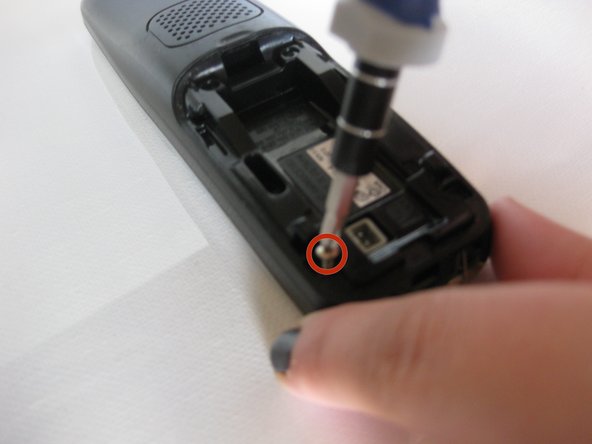crwdns2915892:0crwdne2915892:0
This guide shows you how to replace the display on a Uniden Dect 6.0 home phone. Use this guide if you have a poor quality display or no display at all on the phone’s LED screen.
Make sure the screen isn’t faulty due to the battery before moving on. Check the Uniden Dect 6.0 Troubleshooting page for more information.
crwdns2942213:0crwdne2942213:0
-
-
Locate the battery compartment on the back of the Uniden home phone.
-
Place your finger on the groove, and pull directly back on the cover to access to the battery.
-
-
-
Remove the white battery pack from the battery compartment.
-
-
-
Remove the red-and-black-wired port from the plug directly under the battery compartment.
-
-
-
-
Using a Phillips #1 screwdriver, remove the two .9 mm screws on the back of the device on each side of the battery pack.
-
-
-
Using your fingers, gently lift and separate the front of the housing from the back housing.
-
-
-
Gently remove the loose keyboard from the lined gel casing located under the front housing of the front of the phone.
-
-
-
To better access the screen, remove the loose gel casing that sits under the keyboard.
-
-
-
Lift out the attached motherboard piece and turn it sideways to access the side of the phone.
-
-
crwdns2935267:0crwdne2935267:0Tweezers$4.99
-
Gently use the tweezers to access the motherboard panel and lift it straight up.
-
To reassemble your device, follow these instructions in reverse order.
To reassemble your device, follow these instructions in reverse order.
crwdns2935221:0crwdne2935221:0
crwdns2935229:03crwdne2935229:0