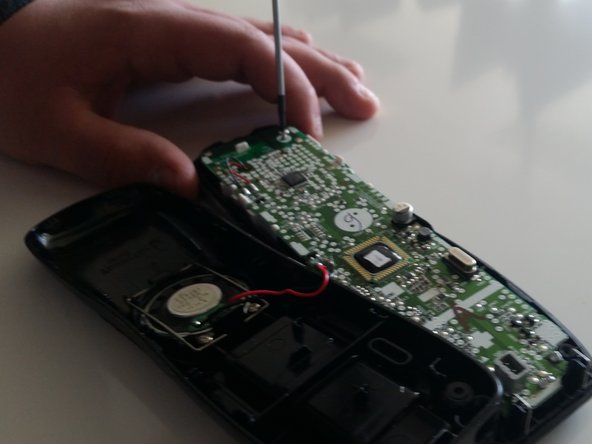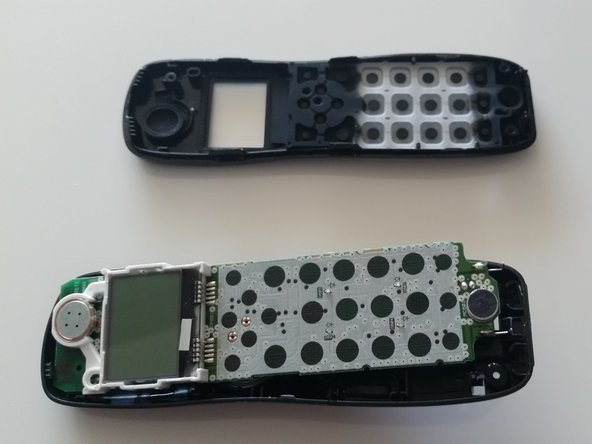crwdns2942213:0crwdne2942213:0
-
-
Remove the two 9mm Phillips #1 screws in the battery compartment.
-
-
-
Use the plastic opening tool to carefully separate the two halves of the case.
-
Slowly work around the entire case to fully separate the halves before pulling them apart.
-
-
-
-
Carefully remove the 9mm Phillips #1 screw from the top corner of the circuit board.
-
-
-
Carefully grasp either side of the circuit board and lift it straight out of the front half of the case.
-
Set the board in the lower half of the case.
-
To reassemble your device, follow these instructions in reverse order.
To reassemble your device, follow these instructions in reverse order.
crwdns2935221:0crwdne2935221:0
crwdns2935229:05crwdne2935229:0