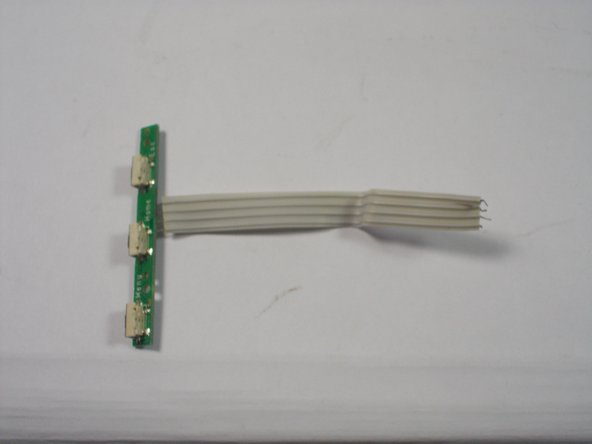crwdns2942213:0crwdne2942213:0
-
-
Remove 2 black 4 cm Phillips screws on either side of the bottom of the device.
-
-
-
Use the plastic opening tools and the spudger around the outside of silver metal back plate on the device to pry off the back plate.
-
-
-
Remove 2 silver 4 cm Phillips screws in the top right side of the device.
-
-
-
Cut 4 wire flex cable connecting the motherboard to the volume controls.
-
Remove volume control buttons.
-
To reassemble your device, follow these instructions in reverse order.
To reassemble your device, follow these instructions in reverse order.
crwdns2935221:0crwdne2935221:0
crwdns2935227:0crwdne2935227:0