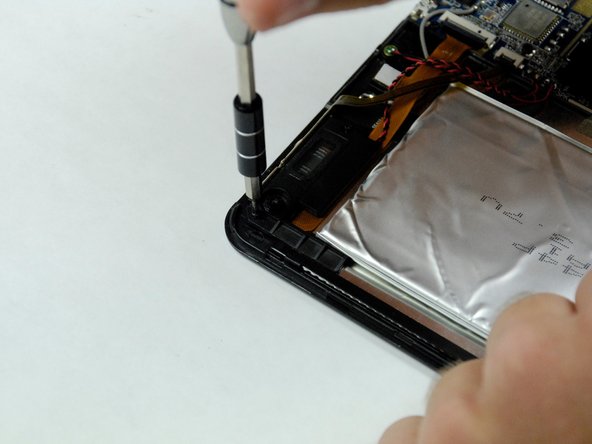crwdns2915892:0crwdne2915892:0
The speaker allows the device to play audio out loud. The replacement of the speaker may be necessary if your tablet does not play sound out loud, but still plays when headphones are plugged in.
The disassembly is relatively simple, but will require the use of a soldering iron to disconnect a couple of wires. Be sure to review the iFixit soldering guide if you do not have experience with soldering. You will also need to remove a couple of screws in order to take out the speaker.
crwdns2942213:0crwdne2942213:0
-
-
Flip your tablet over so that the back panel is facing up.
-
-
-
Use a plastic opening tool to gently pry the back panel assembly apart from the front casing.
-
Start on one edge of the device by inserting the plastic opening tool between the back panel and the front casing using a gentle rocking motion.
-
-
-
Once you have successfully separated one edge of the back panel from the front casing, slide the plastic opening tool along the other edges to detach them as well.
-
-
-
-
Remove the back panel from the rest of the tablet and set it aside.
-
-
-
The plastic volume button cover may fall out when you remove the back panel. Set it aside.
-
-
-
Remove the yellow tape covering the set of wires located near the upper right corner of the battery.
-
-
-
Use the soldering iron to melt away the solder from the red and black wires that connect the speaker to the motherboard.
-
Once the solder is completely removed, pull the wires away from the motherboard.
-
-
-
Use a J000 Phillips head screwdriver to remove the two 4.3 mm screws securing the speaker to the device and set them aside.
-
-
-
Use your fingers to remove the plastic L-shaped speaker housing from the tablet.
-
To reassemble your device, follow these instructions in reverse order.
To reassemble your device, follow these instructions in reverse order.