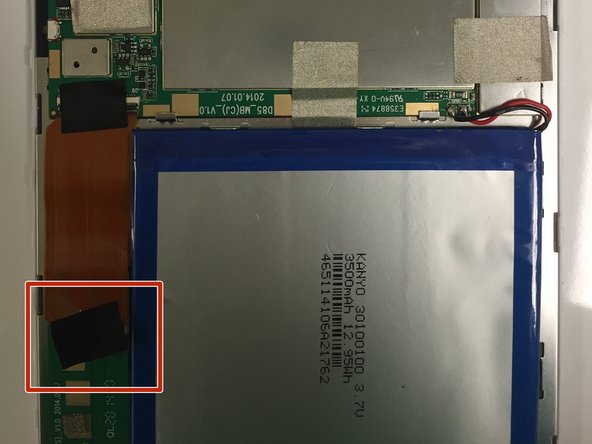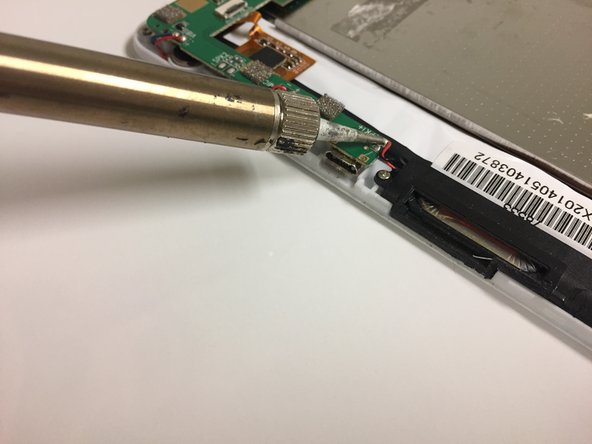crwdns2915892:0crwdne2915892:0
if your tablet suffered water damage and/or no longer functions properly, replacing the motherboard might be necessary.
crwdns2942213:0crwdne2942213:0
-
-
Use your thumbs to slide up and off the small SD card case.
-
-
-
Using the Phillips Head #000, unscrew the 5 4mm and 3mm screws at the top.
-
-
-
Insert a plastic opening tool between the back panel and the front of the tablet, and gently pry it away from the tablet.
-
-
-
Using a #000 screwdriver, unscrew the 5 screws connecting the motherboard to the device.
-
-
-
-
Using a soldering tool, melt the two metal parts connecting the battery wires to the motherboard.
-
-
-
Disconnect the silver tape that attaches the motherboard to the metal panel.
-
-
-
Disconnect the ribbon from the bottom portion of the motherboard.
-
-
-
Remove the motherboard and set aside.
-
-
-
Using a #000 screwdriver, unscrew the three 3 mm screws that fasten the smaller segment of the motherboard to the tablet.
-
-
-
Located toward the bottom, carefully remove the yellow film.
-
-
-
Gently disconnect the small ribbon found underneath the film.
-
-
-
Lifting up the motherboard, disconnect the second ribbon found underneath.
-
-
-
Using a soldering tool, melt the six metal connections located towards the bottom of the tablet.
-
To reassemble your device, follow these instructions in reverse order.
To reassemble your device, follow these instructions in reverse order.
crwdns2947410:01crwdne2947410:0
My grandma owns the 4G model and someone broke the volume down button. because of this the volume goes down on its own or the device goes into recovery mode. It actually reset it self by doing this but there is no use in me setting it back up just for it to be reset again. Any help you be great.