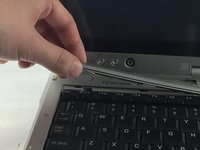crwdns2915892:0crwdne2915892:0
If you need to replace your keyboard on your own, here is an easy process on how to complete this task. All you need is a a new keyboard and a Phillips screwdriver. Be careful while replacing so you don't break anything internally. Now you are ready to get started.
crwdns2942213:0crwdne2942213:0
-
-
Turn off the laptop.
-
Turn the laptop over and locate the battery.
-
-
-
Push the small switch near the corner of the laptop to the unlocked position.
-
Push the bigger switch in the direction of the icon and pull the battery away from the laptop.
-
-
-
First, begin by removing the plastic cover that is located at the top of the keyboard. This can be pried off or just removed by hand by grabbing the plastic piece by the indent on either side and lifting up.
-
-
-
-
Remove the two screws with a phillips head screwdriver. Be careful not to lose the screws.
-
-
-
Lift the keyboard up to reveal the power plug.
-
-
-
Disconnect the keyboard from the laptop by unplugging the power ribbon.
-
To reassemble your device, follow these instructions in reverse order.
crwdns2935221:0crwdne2935221:0
crwdns2935227:0crwdne2935227:0