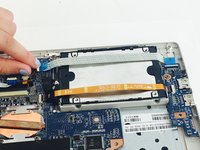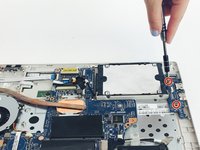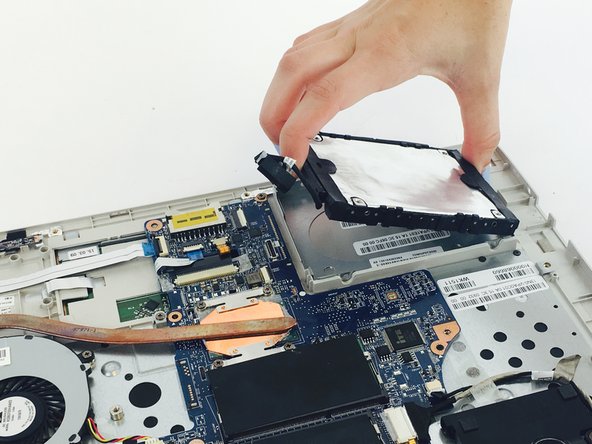crwdns2942213:0crwdne2942213:0
-
-
Remove the fourteen 3.75mm screws with a Phillips #0 Screwdriver as shown.
-
-
-
Using a spudger, poke the white tabs in by the battery until you hear a click.
-
-
-
crwdns2935267:0crwdne2935267:0Pro Tech Toolkit$74.95
-
Using a spudger, poke the white tabs in by the battery until you hear a click.
-
-
-
Unplug the Hard Drive from the Motherboard.
-
-
-
Unplug both ribbons by flipping back the white tabs on either end of the ribbons and gently pulling the ribbons out.
-
-
-
Using the 0 Phillips Head, unscrew the two 3.75mm screws connecting the USB Port Circuit Board to the hard drive.
-
Remove the USB Port Circuit Board.
-
To reassemble your device, follow these instructions in reverse order.
To reassemble your device, follow these instructions in reverse order.
crwdns2935221:0crwdne2935221:0
crwdns2935229:04crwdne2935229:0
crwdns2947410:01crwdne2947410:0
By and large this and the B4200 guide are interchangeable. I followed both when reviving my B4100, as the pictures the respective authors show the components from different angle. Good stuff; thank you!