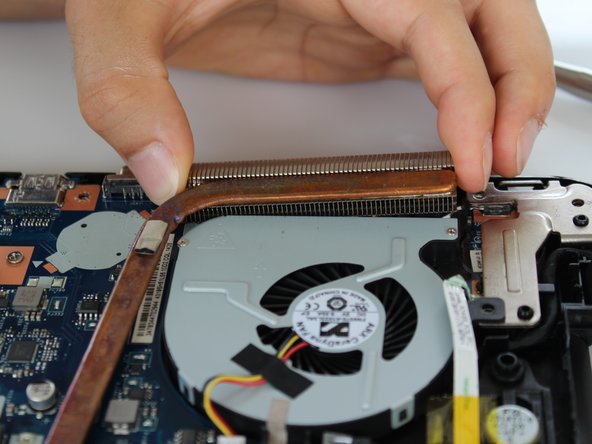crwdns2915892:0crwdne2915892:0
The fan of your Toshiba Satellite C55D device may malfunction at some point. If your constantly heats up shuts down, that indicates the fan has malfunctioned. This manual will provide a step-by-step guide to replace the fan,
crwdns2942213:0crwdne2942213:0
-
-
Turn the laptop upside down so the battery faces upwards.
-
Use a Phillips #1 screwdriver to remove the two, 7 mm screws that secure the battery.
-
-
-
Place both of your thumbs on the outside edges of the battery and push the battery out to remove it.
-
-
-
Use the screwdriver to remove the thirteen, 7 mm Phillips#1 screws from the bottom of the chassis.
-
-
-
Insert a spudger at the center and into the crevice between the bottom casing and the keyboard and pry upwards.
-
Gently slide the spudger along the entire perimeter of the device and pry the casing loose to unhook 6 clips.
-
-
-
-
Remove the three 7 mm Philips head screws by turning the screws counter clockwise.
-
-
-
Gently lift the copper heat sink to make the fan more accessible.
-
-
-
Maneuver the fan's bottom left corner above the copper heat sink.
-
-
-
Cautiously move the white cable cover to allow for the fan to be lifted away.
-
-
-
Lift the fan approximately one inch upward from back of the laptop.
-
Detach the white cable connector from the connective port.
-
-
-
Once the cable port is detached, lift the fan free from the device.
-
To reassemble your device, follow these instructions in reverse order.
crwdns2935221:0crwdne2935221:0
crwdns2935227:0crwdne2935227:0