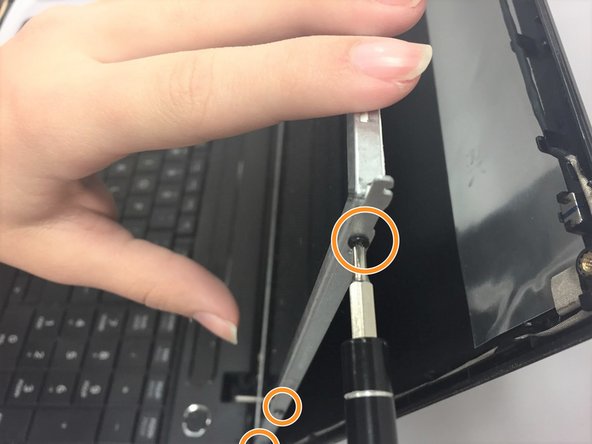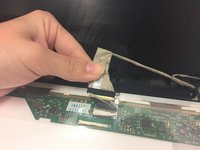crwdns2915892:0crwdne2915892:0
This guide will show you how to disassemble the parts necessary to remove and replace the screen.
crwdns2942213:0crwdne2942213:0
-
-
Power down the laptop and remove all power cords. After this is done, turn the laptop over.
-
-
-
Slide the battery latches outwards away from the center of the device.
-
-
-
Lift and remove the battery from the device.
-
-
-
crwdns2935267:0crwdne2935267:0Tweezers$4.99
-
Use tweezers to remove the screw covers in the lower corners of the screen.
-
-
-
Use the Phillips #1 screwdriver to unscrew the two screws in the lower corners of the screen.
-
-
-
Start popping off the cover all the way around the screen until it comes off.
-
-
-
Remove the two screws in the top corners with a Phillips #1 screwdriver. The screen will pop forward after removing the two screws.
-
Using the same Phillips #1 screwdriver, remove the three screws on the side of screen frame.
-
-
-
On the back of screen, lift up the plastic film and screen connector. Pop out the connector, and gently remove the screen.
-
To reassemble your device, follow these instructions in reverse order.
To reassemble your device, follow these instructions in reverse order.
crwdns2935221:0crwdne2935221:0
crwdns2935227:0crwdne2935227:0