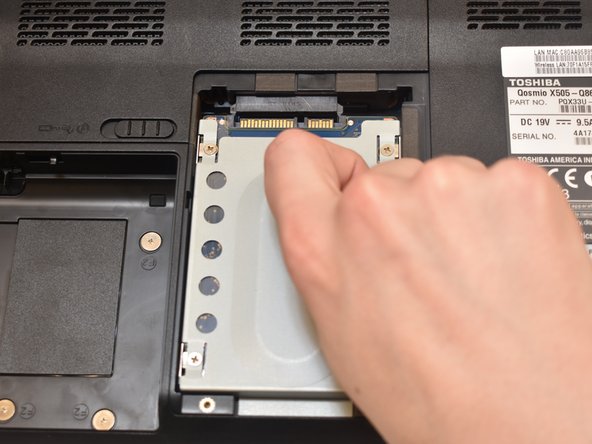crwdns2915892:0crwdne2915892:0
If the computer is booting directly to the BIOS screen and there is enough RAM, then use this guide to replace the Hard Disk Drive.
crwdns2942213:0crwdne2942213:0
-
-
Flip the switch on the right to the unlocked position.
-
-
-
Hold the switch on the left and pull the battery up towards you, using the marked tab, to take it out.
-
-
-
-
Use a JIS #0 screwdriver to unscrew the two 4.6 mm screws at the base of the casing.
-
Pull off the part of the case that's now loose by the indicated tab.
-
-
-
Use the JIS screwdriver head to remove the 3.7mm long JIS #0 screws at the base of the hard drive.
-
-
-
Next, use the pull tab to pull down and detach the hard drive from the connector.
-
Now the hard drive is loose and can be lifted straight out of the laptop.
-
To reassemble your device, follow these instructions in reverse order.
crwdns2935221:0crwdne2935221:0
crwdns2935227:0crwdne2935227:0