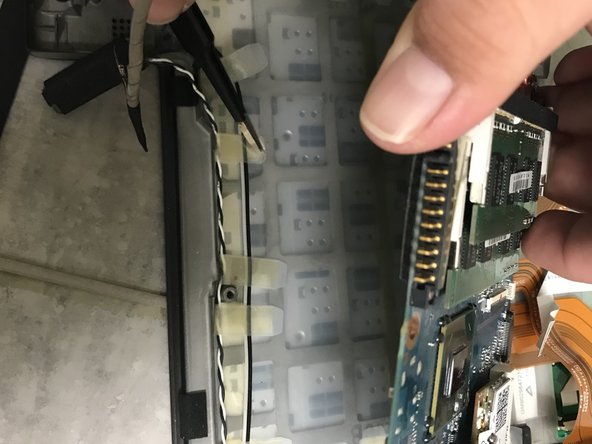crwdns2915892:0crwdne2915892:0
With this guide you will be able to replace the speakers of your Toshiba Portege R835-P56X.
crwdns2942213:0crwdne2942213:0
-
-
Turn laptop with the back cover facing up .
-
-
-
Unlock the clips by pulling towards the unlock.
-
-
-
Holding the unlock clips push the battery away from the laptop.
-
-
-
Remove the screws from the back of the laptop
-
-
-
-
Using the blue prying plastic tool remove the back cover.
-
-
-
Remove the screws from the fan and side ports
-
-
-
Remove the white and orange cables attached by pulling out the cables
-
-
-
locate the speakers
-
Gently lift the motherboard to release the speaker cables
-
-
crwdns2935267:0crwdne2935267:0Tweezers$4.99
-
Using the tweezers, gently remove the tape being used to hold down the speaker cables.
-
-
-
Once the cable had been released you have successfully removed the speakers!
-
To reassemble your device, follow these instructions in reverse order.
To reassemble your device, follow these instructions in reverse order.
crwdns2935221:0crwdne2935221:0
crwdns2935227:0crwdne2935227:0