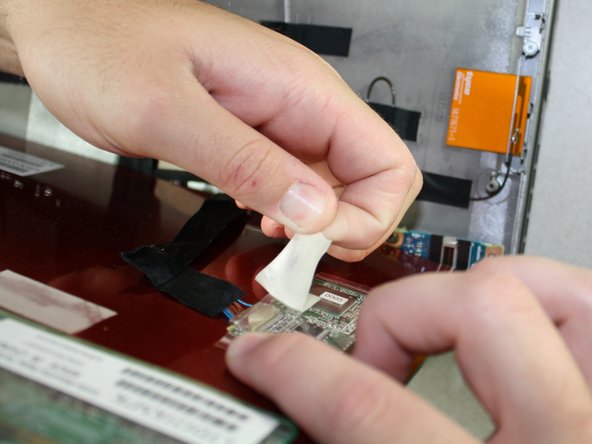crwdns2915892:0crwdne2915892:0
In this guide, you will learn how to disassemble the broken/damaged screen from the rest of the laptop, allowing you to replace it for a new one. This guide will also teach you what the proper and necessary tools are for this repair.
crwdns2942213:0crwdne2942213:0
-
-
Using a plastic opening tool, remove all stickers covering the screws.
-
-
-
Remove all six 3.8mm screws from the screen using a #1 Phillips screwdriver.
-
-
-
With a plastic opening tool, prop the plastic panel up to separate it from the rest of the laptop.
-
Slowly pull the plastic panel from the entire laptop.
-
-
-
-
Remove the four 5 mm screws with a Phillips #1 screwdriver, each located at the four corners of the screen.
-
-
-
Remove all white tape that hold the cords and wirings together.
-
-
-
At this point, the screen should be completely disconnected from the rest of the laptop.
-
To reassemble your device, follow these instructions in reverse order.
crwdns2935221:0crwdne2935221:0
crwdns2935227:0crwdne2935227:0
crwdns2947410:01crwdne2947410:0
Be careful with this procedure, as there are at least 2 different part numbers for the M400, LTD121KM7K has a 32 pin connector, and a different one, LTD121KC6K has a shorter connector for the display which is not compatible. When ordering from Ebay they do not distinguish between them. I would also like a procedure for replacing the complete screen and lid assembly. I can't find it on the net at the moment. Also, be aware that there may be compatibility issues there too.