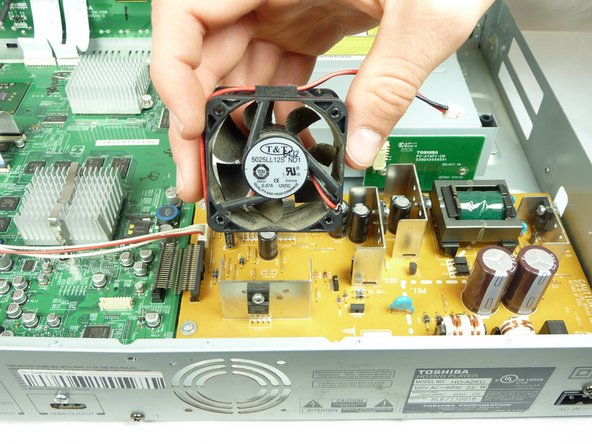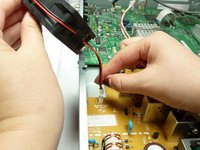crwdns2915892:0crwdne2915892:0
If you find that your DVD player is overheating, use this guide to remove and replace the fan.
crwdns2942213:0crwdne2942213:0
-
-
Remove the three 6mm Phillips head screws on the back of the DVD player with a Phillips #1 screwdriver.
-
-
-
Remove the two 3mm Phillips screws on each side of the DVD player using the Phillips #1 screwdriver.
-
-
-
-
Using your hand, gently lift the black top panel and safely place it off to the side.
-
-
-
The fan will be attached to the case, connected to the yellow circuit board.
-
-
-
Remove the two 7mm Phillips head screws attaching the fan to the case of the DVD player.
-
-
-
Use your fingers to unplug the red and black wire from the yellow circuit board to completely remove the fan.
-
To reassemble your device, follow these instructions in reverse order.
crwdns2935221:0crwdne2935221:0
crwdns2935227:0crwdne2935227:0