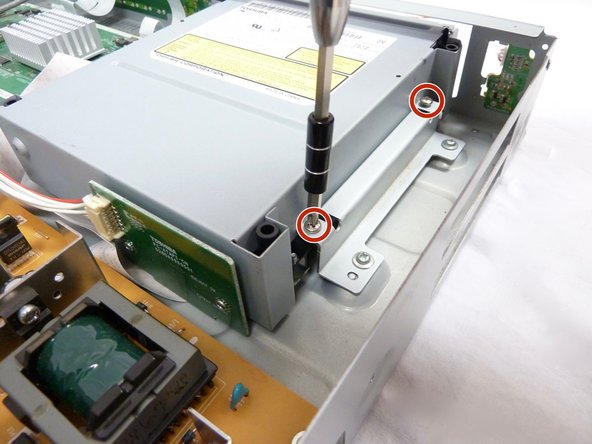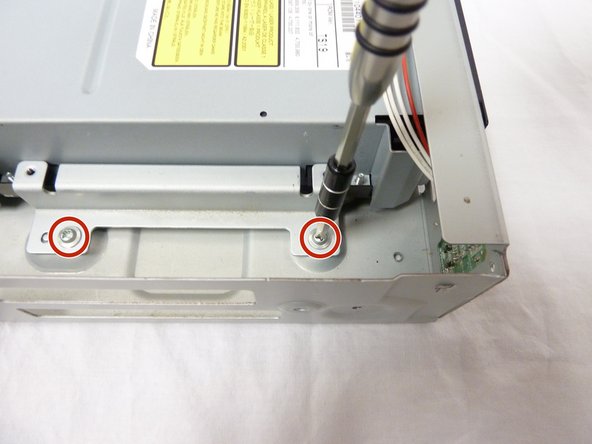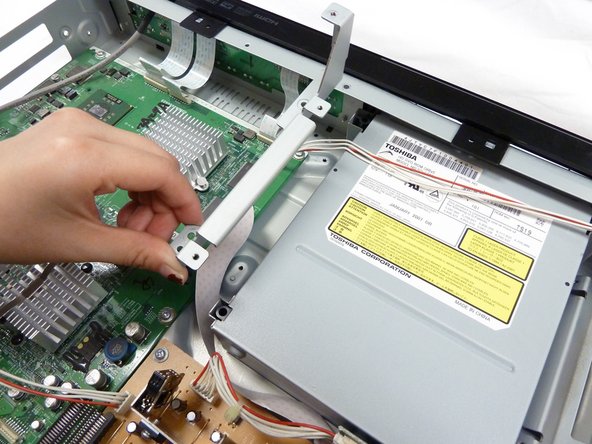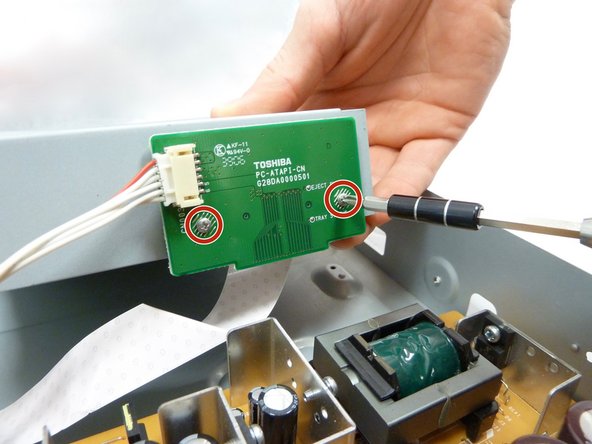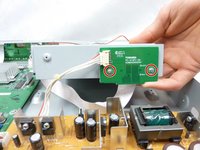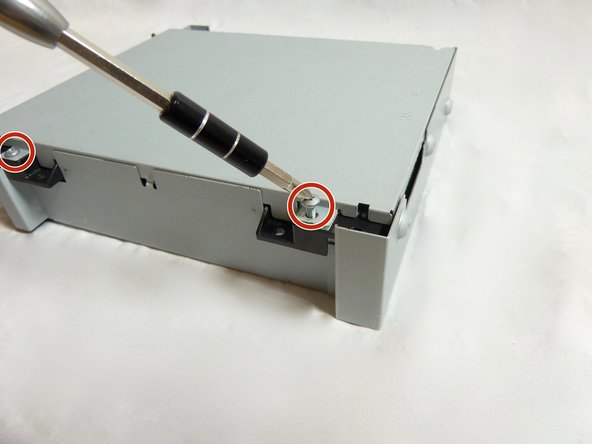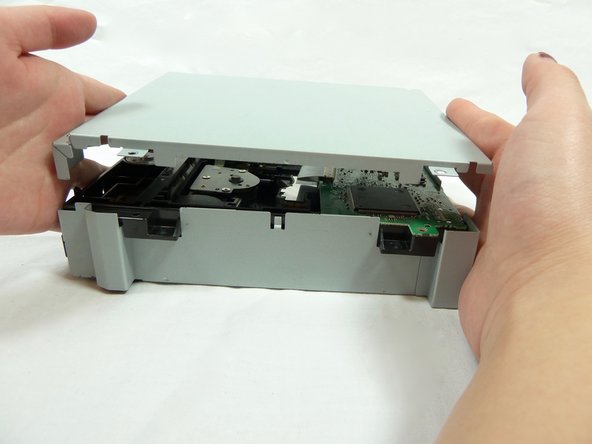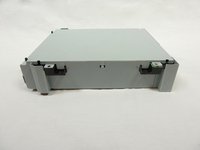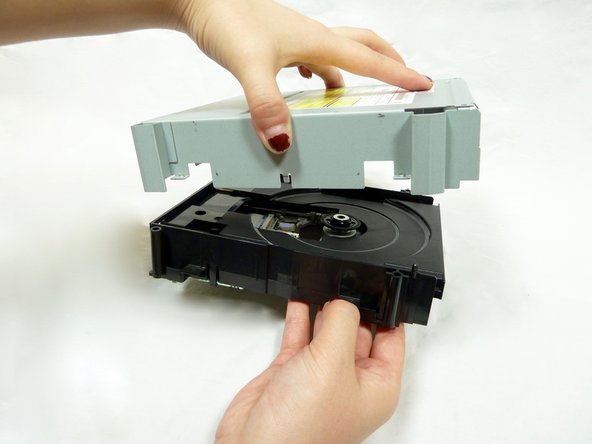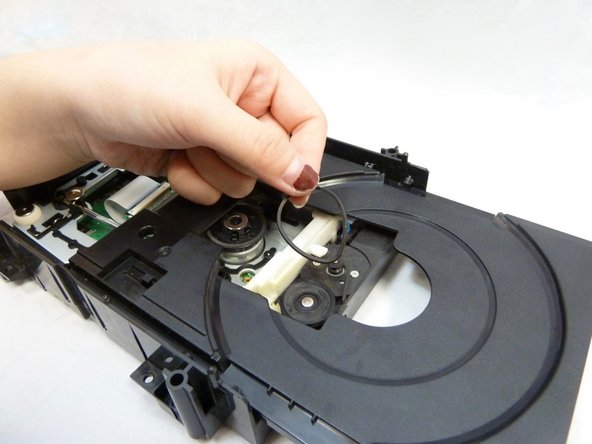crwdns2915892:0crwdne2915892:0
If the disc tray won't slide out and the open button is properly working, use this guide to remove and replace the drive belt.
crwdns2942213:0crwdne2942213:0
-
-
Remove the three 6mm Phillips head screws on the back of the DVD player with a Phillips #1 screwdriver.
-
-
-
Remove the two 3mm Phillips screws on each side of the DVD player using the Phillips #1 screwdriver.
-
-
-
Using your hand, gently lift the black top panel and safely place it off to the side.
-
-
-
Remove five 6mm Phillips screws with a Phillips #2 screwdriver.
-
-
-
Remove the remaining four 6mm Phillips screws.
-
-
-
-
Using your fingers, gently remove the metal pieces on each side of the cartridge and carefully place them aside.
-
-
-
Gently lift the cartridge. Remove two 4mm Phillips screws from the green circuit board.
-
-
-
Using your fingers, gently pull off the wires.
-
-
-
Using your fingers, pull off the green circuit board from the cartridge and carefully place it down.
-
-
-
Flip the cartridge over to the bare side with no stickers. Remove four 10mm Phillips screws from each corner.
-
-
-
Using your hands, gently lift the lid and carefully place it aside.
-
-
-
Flip over the cartridge. Using your hands, gently lift the rest of the silver case.
-
-
-
Slide out the disc tray. If it's stuck, turn the white gear to the right to release the tray.
-
-
-
The drive belt is the black rubber band.
-
-
-
Using your fingers, gently remove the drive belt.
-
To reassemble your device, follow these instructions in reverse order.