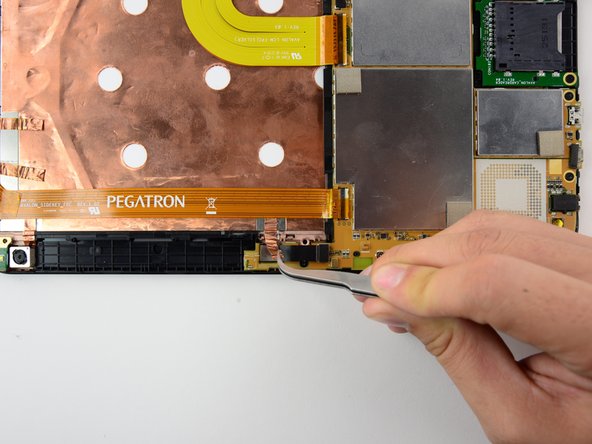crwdns2915892:0crwdne2915892:0
If the front facing camera on your Toshiba Excite 10 AT300 is now longer functioning, replacement isn't difficult and this guide will give you the step by step procedure. It involves removing a single copper foil wire.
crwdns2942213:0crwdne2942213:0
-
-
Remove the SD card from the SD card slot.
-
-
-
Use the opening tool to separate the front and rear panels by slipping the tool underneath the screen edge and sliding it around the entire device.
-
-
crwdns2935267:0crwdne2935267:0Tweezers$4.99
-
Remove the speaker cable from its socket by gripping both sides of the white connector piece with tweezers and pulling straight out.
-
-
-
-
Using a #00 Phillips screwdriver, remove the following screws:
-
Five 3mm Phillips #00 screws
-
-
crwdns2935267:0crwdne2935267:0Tweezers$4.99
-
Gently lift the battery, pulling away from the tab holding it in place at the bottom.
-
While holding the battery up, use a pair of tweezers to remove the battery cable from its connector.
-
-
crwdns2935267:0crwdne2935267:0Tweezers$4.99
-
Using tweezers, pull the copper foil up from the back of the camera. It should peel up easily.
-
-
-
Carefully remove the ribbon cable from the housing by pulling gently upwards on the sides of the cable housing. The cable should come straight up off of its housing.
-
To reassemble your device, follow these instructions in reverse order.
To reassemble your device, follow these instructions in reverse order.