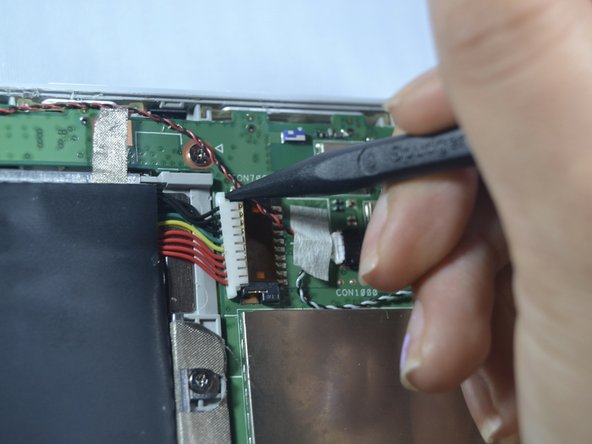crwdns2915892:0crwdne2915892:0
The Toshiba Encore 2 WT10-A uses a rechargeable Bloc Batteries Li-ion battery pack, with model number PA5204U-1BRS, this repair guide will help you with replacing it. To replace this battery, use a spudger, you will not need to do any difficult steps, but open the back case of the tablet carefully along with taking care of the battery wires.
crwdns2942213:0crwdne2942213:0
-
-
Start by holding your Toshiba tablet faced up.
-
Flip the tablet from left to right so that you are able to see the back of the tablet.
-
Hold tablet and be ready to continue onto the next steps.
-
-
-
Insert a plastic opening tool in the back case of the tablet to free the clips.
-
Begin to pull the tool up slightly and work your way around the tablet to free all the clips.
-
-
-
-
Hold back lid with your right hand and keep lifting to remove the back lid.
-
Pull the back lid from right to left and top to bottom.
-
Once you disconnect the back lid, place lid aside.
-
-
-
Use plastic spudger to remove the attached battery wires by pushing the plastic wire holder from right to left on top and bottom part of plastic holder.
-
-
-
Start by using your left hand on the top left corner on the battery.
-
Then, begin to lift and work your way around the battery.
-
-
-
Remove the battery from the compartment.
-
To reassemble your device, follow these instructions in reverse order.
To reassemble your device, follow these instructions in reverse order.
crwdns2935221:0crwdne2935221:0
crwdns2935229:02crwdne2935229:0