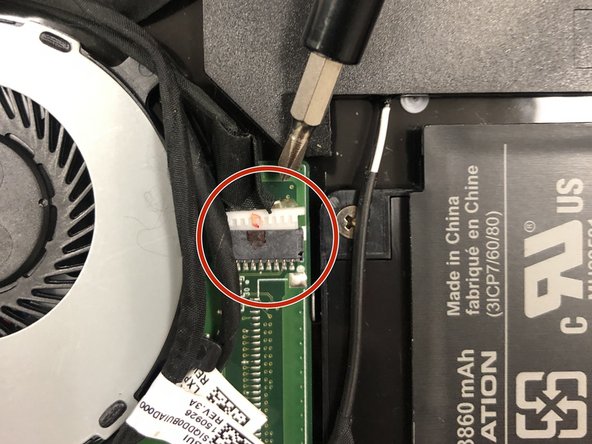crwdns2915892:0crwdne2915892:0
This guide will show you how to correctly replace your heat sink. This is a fairly straight forward replacement and does not require advanced knowledge or training.
crwdns2942213:0crwdne2942213:0
-
-
Remove the back cover of the Chromebook and locate the Heat sink and connected fan.
-
-
-
Unscrew the 4 screws connecting the Heat Sink to the motherboard.
-
-
-
-
Unplug the three primary wires attached to the fan from the motherboard.
-
-
-
Carefully remove the Heat sink and fan and set aside.
-
crwdns2935219:0crwdne2935219:0
To reassemble your device, follow these instructions in reverse order.
crwdns2915888:0crwdne2915888:0
To reassemble your device, follow these instructions in reverse order.