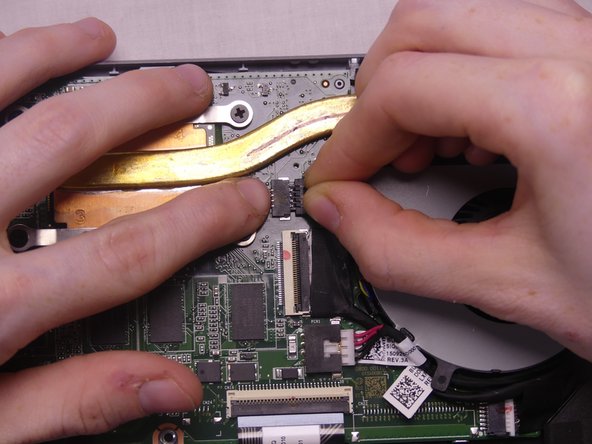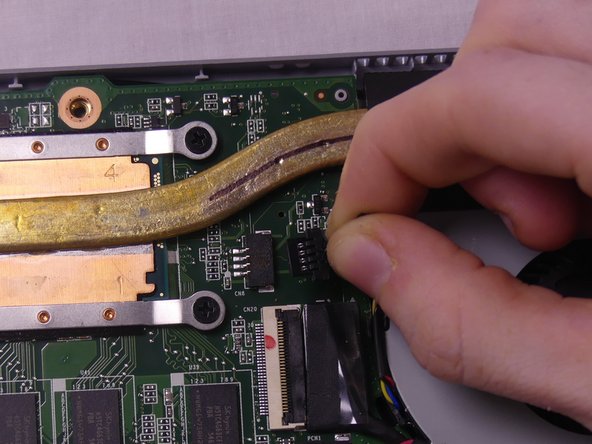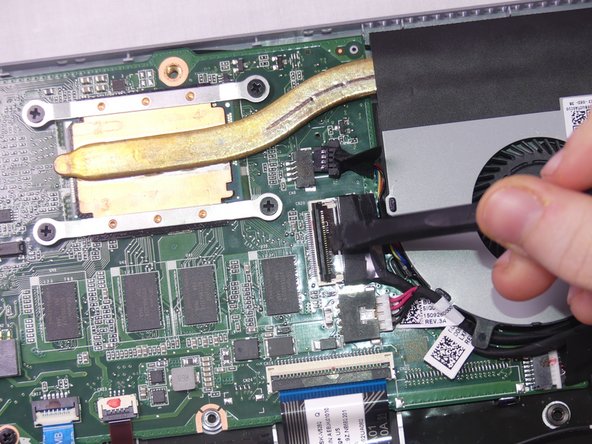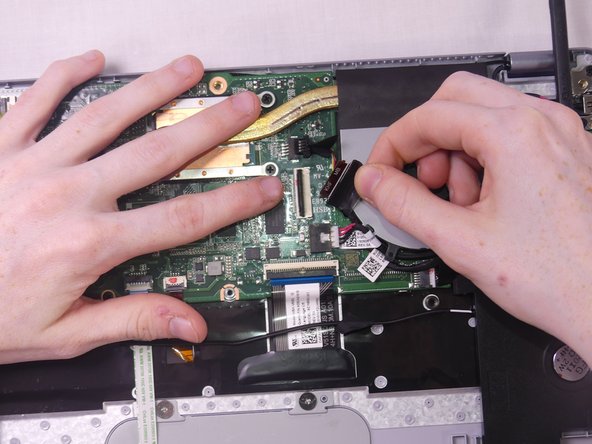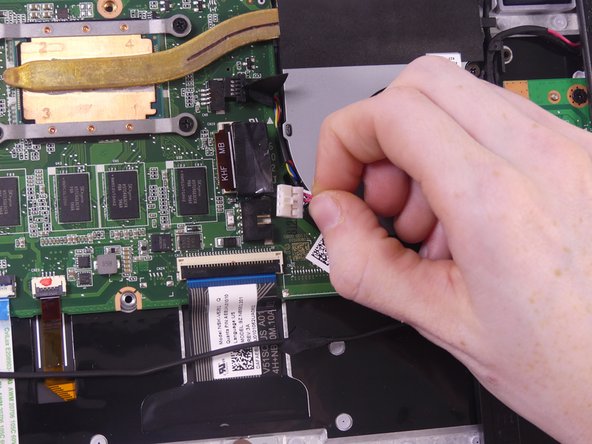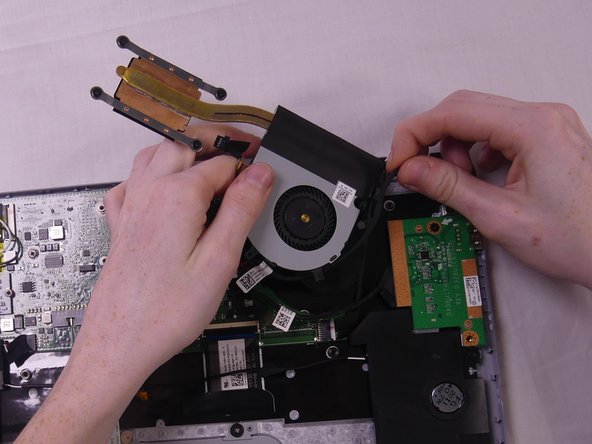crwdns2915892:0crwdne2915892:0
To complete this guide you will need patience and to work with a steady, gentle hand.
crwdns2942213:0crwdne2942213:0
-
-
Remove the 2 rubber foot pads from the bottom (opposite the hinge) with the small Plastic Opening tool.
-
-
-
Remove the 10 7.1 mm screws using Phillips #1 screwdriver.
-
-
-
Loosen the back cover by using a plastic opening tool all the way around the device.
I have the UK model and I found Fascinating Captain’s method for removing the back cover to be simplicity itself:
-
-
-
Remove the back cover by gently lifting up on one side of the device.
-
-
-
Remove the tape holding the speaker wire to the battery on both sides using a small opening tool.
-
-
-
Remove the 4 Phillips 3.2 mm screws holding the battery in place, with the Phillips #1 screwdriver.
-
-
-
-
To disconnect the wire from the mother board, gently press down with the flat end of Spudger and pull on the wire.
-
-
-
Remove the battery by gently pulling on the bottom corners.
Thank you AGAIN for your perfect HOW-TO Guide on Toshiba Battery Replacement!! Can you help me find a Replacement Keyboard for an ASUS Model W203A? I cannot even find a SINGLE ARTICLE on the Internet on this Model (no reviews, Asus, nothing). Thanks . Guy Rogers Attorney Jackson MS 601.941.6689
-
-
-
Unscrew the 4 Phillip screws using a Phillips # 1 Screwdriver.
-
-
-
The top wire is the fan's wire. Remove it by pulling it from the motherboard.
-
-
-
To remove the Wifi PCB wire lift up the hinged flap with your finger or with the aid of the spudger tool.
-
After the flap is lifted, pull the wire up out of the connector socket.
-
-
-
Remove the headphone jack wire by pulling it out of the connector socket.
-
-
-
Remove the Phillip 3.6 mm screw from the fan using a Phillips #1 screwdriver.
-
-
-
Lift up on the metal plate that hold the screws to start removing the fan.
-
-
-
Once lifted, you will notice that there are two wires tucked under plastic tunnels on the right side of the fan. Remove these wires.
-
Once the wires are removed the fan should be removed entirely.
-
To reassemble your device, follow these instructions in reverse order.
To reassemble your device, follow these instructions in reverse order.
crwdns2935221:0crwdne2935221:0
crwdns2935229:03crwdne2935229:0
crwdns2947412:04crwdne2947412:0
Where do you purchase a replacement fan?
Replacement fans are readily available on eBay for $5-15. Just search for: Toshiba CB35 Chromebook Fan
Can anyone explain why the battery needs to be removed? I don’t see how it would interfere with fan removal and replacement.
I was able to replace my fan without removing the battery (skip steps 5-8). Also able to skip steps 12 (Wifi PCB wire) and 13 (headphone jack wire) by carefully moving those wires out of the way while removing the fan. Note that when removing the heat sink, the the old thermal paste should be cleaned off and new paste applied (it may come on the new heat sink). The fan I bought on eBay was a C30 model with different heat sink, but I was able to swap the old heat sink onto the new fan. Final note when reassembling - the rubber footpads are NOT interchangeable. One has a small round hole and the other has a short slot.