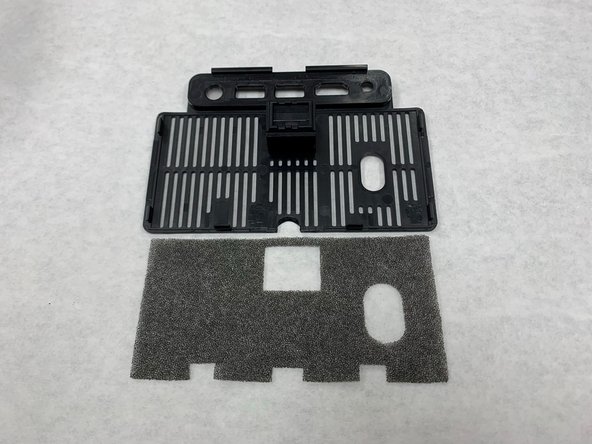crwdns2915892:0crwdne2915892:0
If you are looking to replace or just clean the dust filter, this guide is for that. You'll need an opening tool such as a plastic or metal spudger. The steps are straightforward and don't involve anything overtly complicated, but be sure to be careful to avoid damage to the rivets.
crwdns2942213:0crwdne2942213:0
-
-
Place the projector face down so rear is facing up.
-
-
-
Wedge a spudger into the half-circle idnent and pry the panel off until it partially pops open.
-
Go around the perimeter of the panel with the spudger to pry it the rest of the way off.
-
-
-
-
The panel you've just removed has a foam dust filter in it. It is not attached to the panel, so just remove it by hand.
-
To reassemble your device, follow these instructions in reverse order.