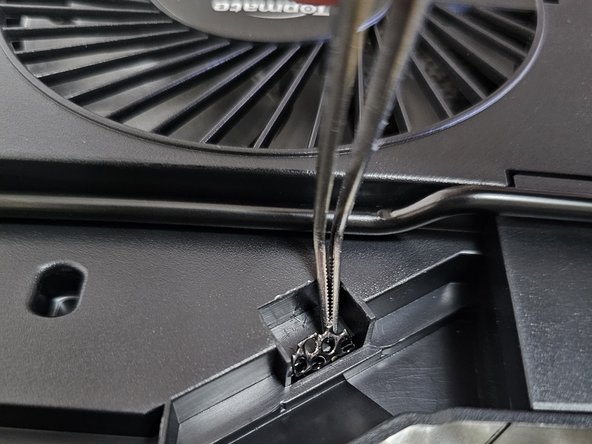crwdns2915892:0crwdne2915892:0
If one of the fans in your TopMate C11 laptop cooling pad stops working, it can impact your laptop's cooling performance, leading to overheating issues. This guide will show you how to replace the fan.
For added safety, consider using hand protection gloves during the handling of the mesh grill cover in steps 6 and 11 to prevent injuries from its sharp edges.
In steps 5 and 12, securely hold the mesh grill cover with the cooler while flipping to prevent the fans from falling out, as they are not secured inside.
Before beginning, make sure to disconnect your laptop cooler from power. Remember to follow general electrostatic discharge (ESD) safety procedures while replacing the fan.
crwdns2942213:0crwdne2942213:0
-
-
Place the cooler on a flat surface.
-
-
-
Straighten all 10 metal flaps with tweezers.
-
-
-
-
Flip the cooler while securely holding the mesh grille cover.
-
-
-
Trace the wire from the broken fan to the controller board.
-
-
-
Gently press two points on the top of the white plug with tweezers to disconnect the wire.
-
-
-
Replace the fan and connect the wire.
-
To reassemble your device, follow these instructions in reverse order.
To reassemble your device, follow these instructions in reverse order.
crwdns2935221:0crwdne2935221:0
crwdns2935227:0crwdne2935227:0