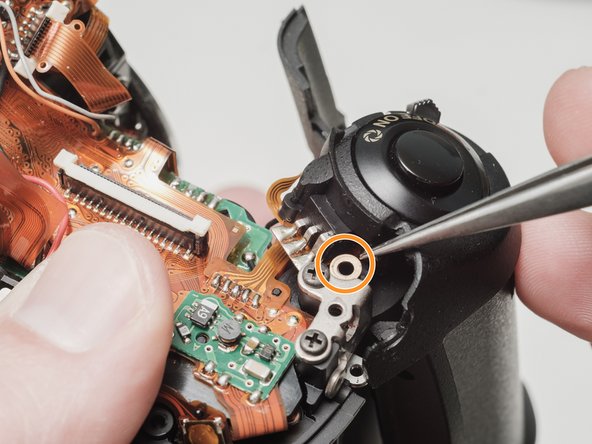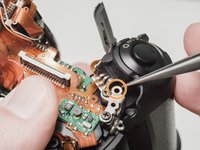crwdns2915892:0crwdne2915892:0
This guide shows how to remove the top cover of the Pentax MZ-S. Removing the top panel is often the starting point of more in depth repairs.
crwdns2942213:0crwdne2942213:0
-
-
Push down the latch to release the film door.
-
-
-
Remove two 7.5 mm #00 screws.
-
Remove one 9.0 mm #00 screw.
-
Remove one 13.5 mm #00 screw from inside the battery compartment.
-
-
-
Push the button to pop up the flash.
-
Remove one 3.5 mm #00 screw.
-
Remove one 5.5 mm #00 screw.
-
-
-
Carefully lift the top cover away from the body to access wired connections.
-
-
-
-
Peel back the corner of the rubber grip.
-
Remove the small plastic cover.
-
-
-
Use a 1kΩ-10kΩ high power resistor to discharge the capacitor. Place the resistor between the blue wire, exposed in the previous step, and ground.
-
-
-
Carefully lift the sides of the white latch.
-
-
-
Desolder the red wire.
-
Carefully lift the sides of the white latch.
-
-
-
Desolder blue, black, brown and green wires.
-
Remove the loose shim washer if present.
-
-
-
Remove the piece of cellophane tape covering the flex connections.
-
Desolder flex connetions.
-
To reassemble your device, follow these instructions in reverse order.