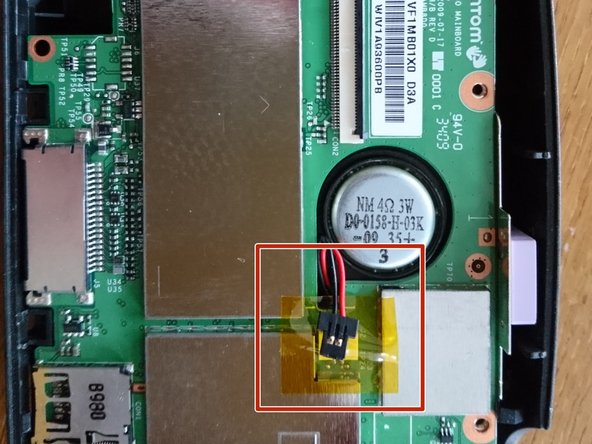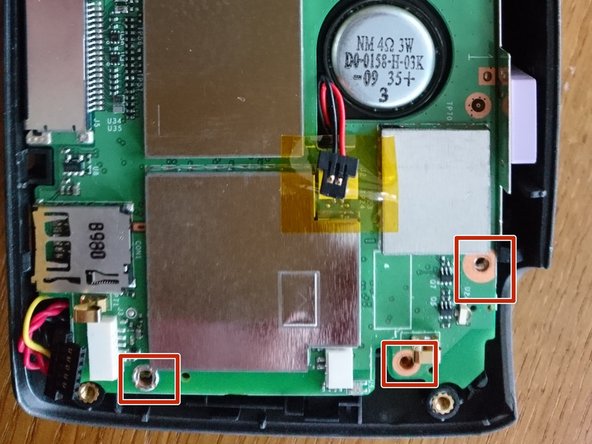crwdns2915892:0crwdne2915892:0
The Tomtom Go Blue&Me is specific to certain models of Fiat, Alfa Romeo, Lancia, Jeep and Chrysler. This model is basically a Tomtom, with a "custom" boot screen showing the brand of the car it is connected to. The pedestal/stand that connects it to the car, is only the power supply. For the data connection, Bluetooth is used.
crwdns2942213:0crwdne2942213:0
-
-
Use a flat head screwdriver or plastic spatula to remove the bezels from the side of the screen.
-
Now the torx screws are visible
-
-
-
When the screws are out, the screen is separated from the back of the housing.
-
the screen is still connected with a flat cable and a power cable
-
The power cable should be pulled first
-
The flat cable can be disconnected by lifting up the black part of the connector.
-
-
-
-
Next, the main board should be disconnected from the battery
-
and from the loud speaker
-
-
-
You can now unscrew the mainboard
-
-
-
When you now lift out the mainboard, you have access to the battery and loudspeaker.
-
The battery is glued in. you need to heat it up to get it out.
-
-
-
This little piece of plastic was my reason for opening it up. The longer leg was broken. I glued it with superglue and put it back. so far this seams feasible
-
Please note the broken bits in the holes at the end of the legs: you can not actually take this out without breaking it! so be ware!
-
To reassemble your device, follow these instructions in reverse order.
To reassemble your device, follow these instructions in reverse order.
crwdns2935221:0crwdne2935221:0
crwdns2935227:0crwdne2935227:0