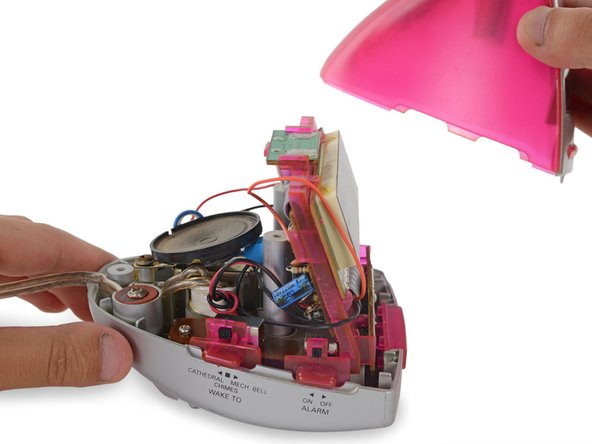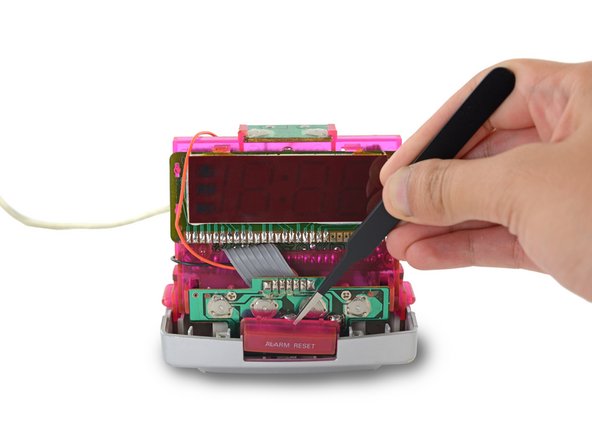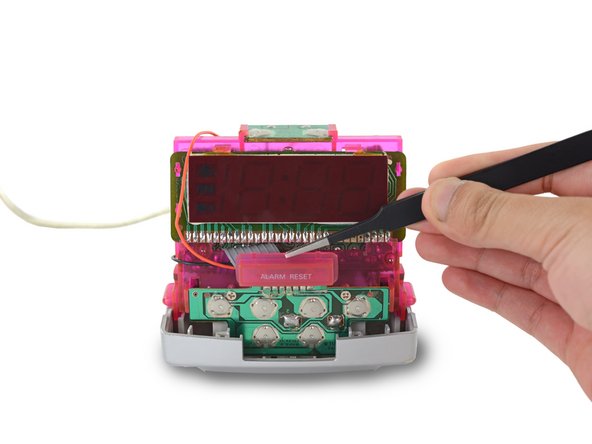crwdns2915892:0crwdne2915892:0
Use this guide to disassemble your Timex T132 "iMac" alarm clock. You can then clean any dust, grime, or foreign debris your clock collects while sitting on your nightstand.
crwdns2942213:0crwdne2942213:0
-
-
Hold the clock so it is upside down. You should be able to view its caution labels.
-
Wedge the small tip plastic opening tool between the battery cover and the edge of its slot.
-
Firmly push against the battery cover (away from its outer edge) until it slides off of the base clock.
-
-
-
Rotate the device so the clock's display is facing away from you.
-
Use the flat end of the spudger to pry out the battery.
-
Once fully lifted, grab the end of the battery and pull out the rest of the battery.
-
-
-
-
Place the clock upside down on a flat surface.
-
Grab the blue connector covering tab near the power wires and peel the snap connector off the battery terminals to disconnect it.
-
Remove the battery.
-
-
-
Remove the three, 11mm Phillips #1 screws that secure the housing onto the base of the clock.
-
-
-
Support the base and top cover of the clock.
-
Turn over the clock and place it base-down on a flat surface.
-
Support the back of the base with one hand and grasp the housing with the other.
-
Lift and separate the housing from the base of the clock.
-
-
crwdns2935267:0crwdne2935267:0Tweezers$4.99
-
Rotate the clock so you are viewing the LCD display.
-
Use your fingers or the tweezers to secure the lip of the ALARM RESET button located at the middle of the base and remove the button from its compartment.
-
To reassemble your device, follow these instructions in reverse order.
To reassemble your device, follow these instructions in reverse order.
crwdns2935221:0crwdne2935221:0
crwdns2935227:0crwdne2935227:0