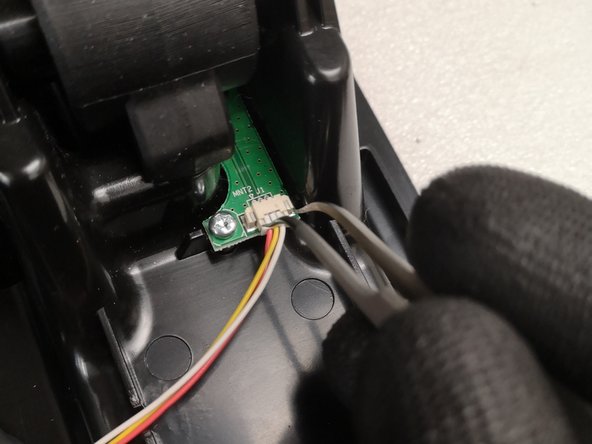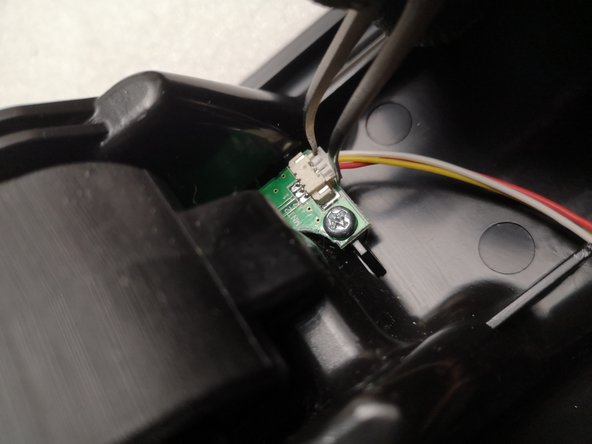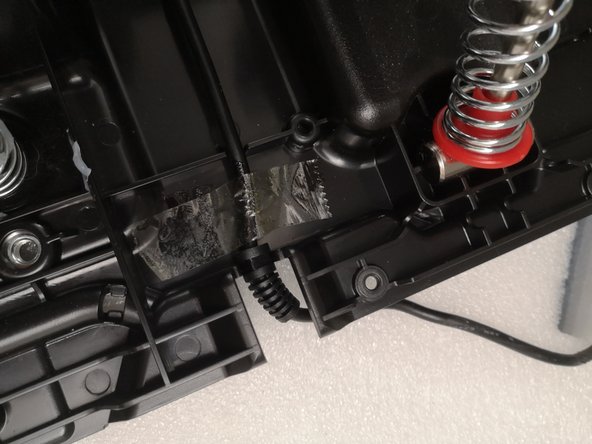crwdns2915892:0crwdne2915892:0
Instructions on how to replace the RJ12 main cable
crwdns2942213:0crwdne2942213:0
-
-
Unscrew all 6 screws from the pedal heads
-
-
-
Use a Phillips driver to remove all screws at the bottom.
-
-
-
-
Remove the top cover and put it aside
-
-
-
Use the Tweezers to carefully remove the wires from the sensors
-
-
-
Lift the tape and remove the cable
-
You can keep the original tape, add new tape or use some other method to stabilize the cable.
-
-
-
Carefully connect the wires of a new cable with the sensors
-
crwdns2935219:0crwdne2935219:0
To reassemble your pedal set, follow these instructions in reverse order.
crwdns2915888:0crwdne2915888:0
To reassemble your pedal set, follow these instructions in reverse order.