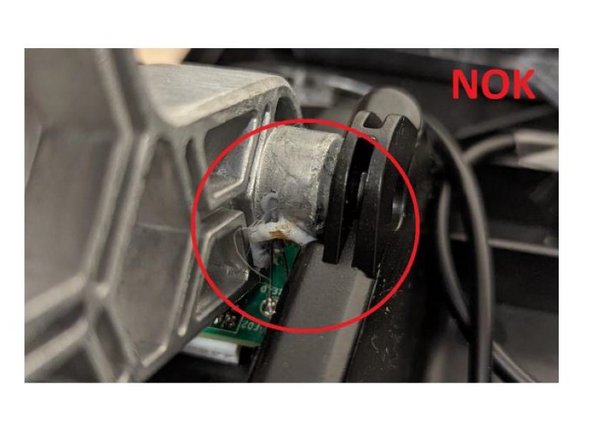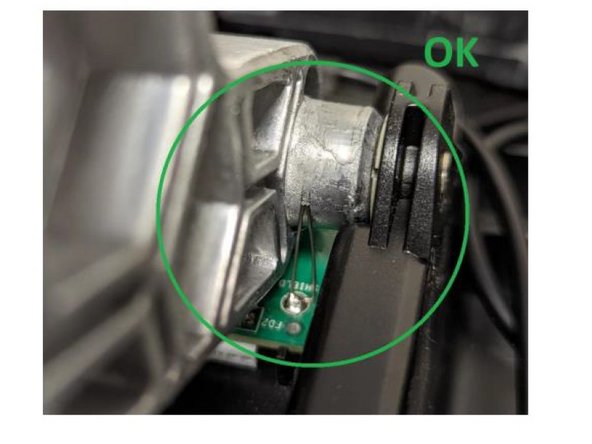crwdns2942213:0crwdne2942213:0
-
-
Remove the screws from each pedal head (highlighted in red).
-
Flip the pedal set and remove 14 screws from the bottom (highlighted in red).
-
Remove the top cover.
-
-
-
-
Using a can of compressed air or a dust blower, remove dust and any other grime.
-
-
-
Using a cloth, clean the extremities of the axes of both the gas and clutch pedal.
-
Carefully clean the metal strands soldered to the PCB. These two metal strands must always remain in contact with the axis throughout the pedal’s entire movement.
-
To reassemble your device, follow the instructions in reverse order.
To reassemble your device, follow the instructions in reverse order.
crwdns2935221:0crwdne2935221:0
crwdns2935227:0crwdne2935227:0
crwdns2934873:0crwdne2934873:0
100%
crwdns2934885:0crwdne2934885:0 crwdns2934875:0crwdne2934875:0
crwdns2934877:0crwdne2934877:0 ›