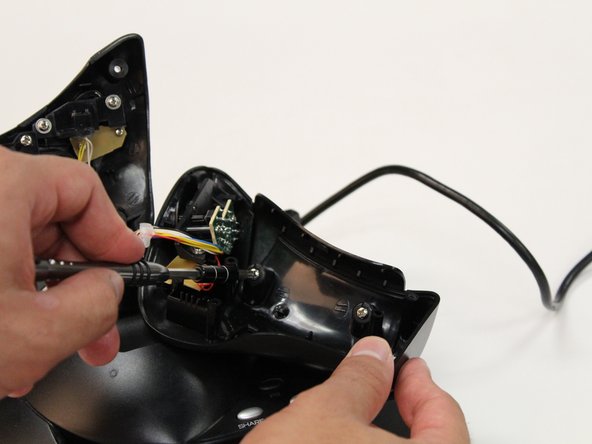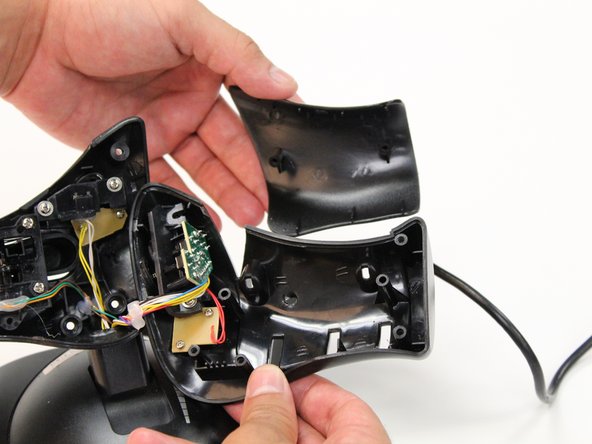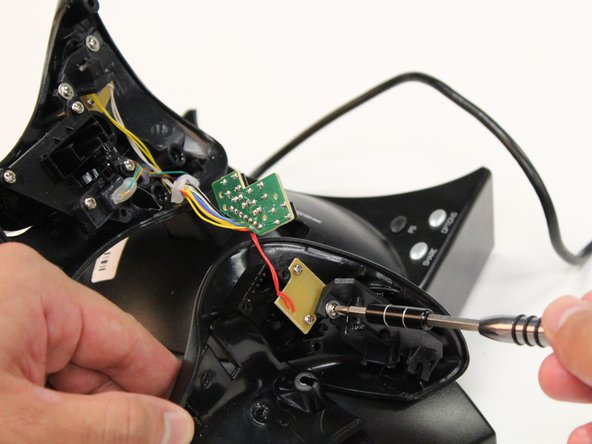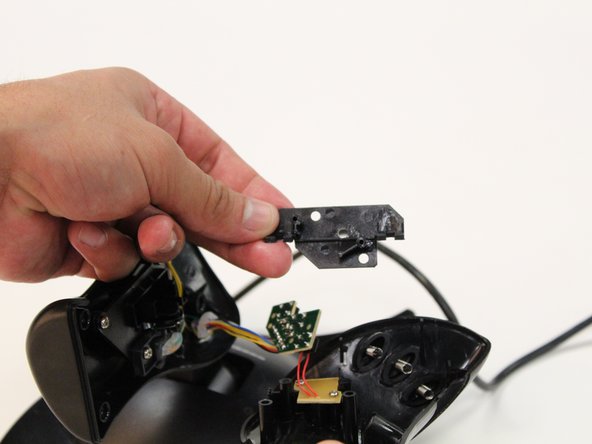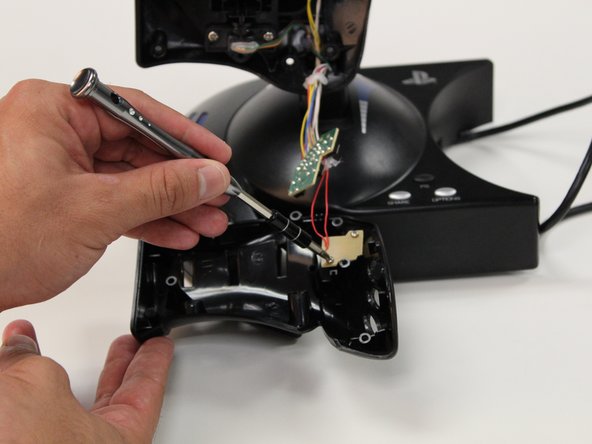crwdns2915892:0crwdne2915892:0
The PlayStation Action Buttons are the x, square, circle, and triangle buttons. They are responsible for camera adjustments and other various actions.
crwdns2942213:0crwdne2942213:0
-
-
Remove the five 15 mm J1 JIS head screws from the front of the throttle.
-
-
-
Using your hands, pull away the panel from the throttle.
-
-
-
Remove the two 8 mm J1 JIS head screws.
-
-
-
Remove exterior panel from the throttle by using your hands to gently pull the panel away.
-
-
-
-
Remove the two 6 mm J1 JIS head screws from the circuit board.
-
-
-
Remove the 6 mm J1 JIS head screw that is attached to the black plastic cover.
-
-
-
Once the black plastic cover is removed, push the buttons inward from the outside of the device.
-
-
-
Remove the two 6 mm J1 JIS head screws that are attached to the tan plastic cover.
-
-
-
Once the black panel is disconnected, push the triangle button inward from the outside of the exterior panel.
-
To reassemble your device, follow these instructions in reverse order.
To reassemble your device, follow these instructions in reverse order.
crwdns2947410:01crwdne2947410:0
Very well presented. Just one question - if one of these buttons (or rather the switch that it activates) has broken, how do you fix it? Where can you get a replacement part if that is what is needed?