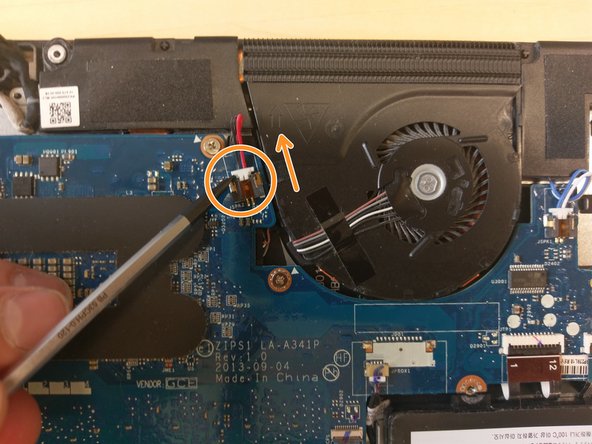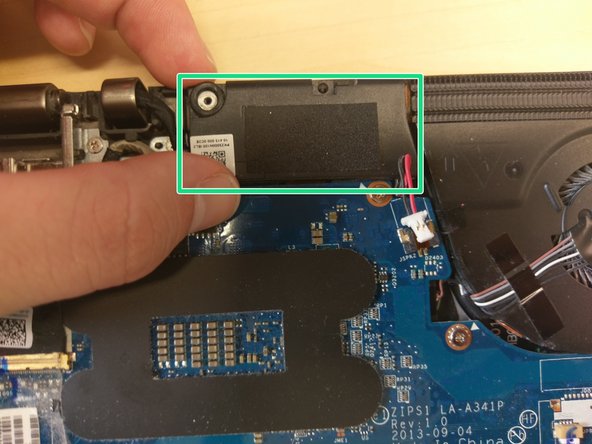crwdns2915892:0crwdne2915892:0
How to replace the CPU fan with its headsink for the Lenovo Yoga 12. Not super easy but can be done by your self.
Fan description for buying:
- Cooling Fans Heatsink For Lenovo Thinkpad S1 Yoga 04X6440.
crwdns2942213:0crwdne2942213:0
-
-
Remove the nine Phillips screws using a Philips 00 screwdriver
-
-
-
Pry up the case carefully using a spudger.
-
-
-
-
Top speaker left which needs to be removed to reveal the cooling system
-
Push out the plug for the speaker in the direction of the arrow.
-
Grab the speaker on the top an bottom and pull it out.
-
To reassemble your device, follow these instructions in reverse order.
crwdns2935221:0crwdne2935221:0
crwdns2935229:02crwdne2935229:0
crwdns2947412:02crwdne2947412:0
Hello, are there some steps missing? The mainboard needs to be removed as well!
Yes there are some steps missing, but i can’t add them on this teadown and I don’t know why.