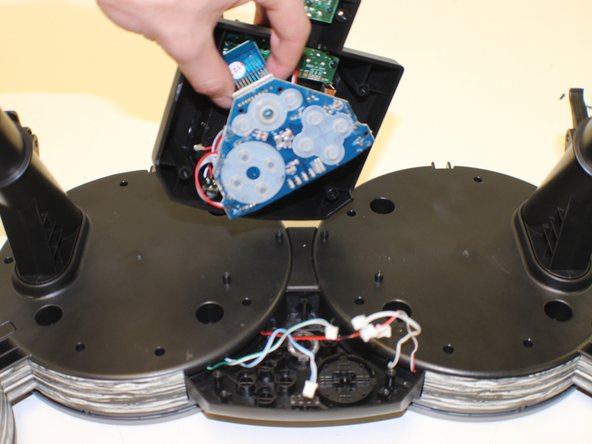crwdns2915892:0crwdne2915892:0
This repair guide requires you to be more careful when it come to working around the wires that you will find. You will also need to unscrew some screws in the process. Be careful when removing the module and pay extra attention to where you put your screws.
crwdns2942213:0crwdne2942213:0
-
-
Remove the four Phillips size J1 screws from the corners of the bottom module.
-
-
-
Open the bottom module. Disconnect the five wire clips as shown in the pictures.
-
-
-
-
Remove the four Phillips #1 sized screws holding the main circuit board. Rotate the board up and out, exposing the buttons.
-
-
-
The buttons can be pushed up from the bottom to be removed.
-
To reassemble your device, follow these instructions in reverse order.
To reassemble your device, follow these instructions in reverse order.