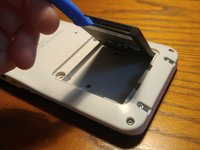crwdns2915892:0crwdne2915892:0
The TI-84 Plus CE features a replaceable 1200 mAh battery. It is designed to last "Up to one month" with standard use.
If your battery is holding a reduced charge or your calculator is having issues that may be related to the battery, you can replace it using this guide. This may also be helpful to swap batteries from time to time as well.
crwdns2942213:0crwdne2942213:0
-
-
Make sure your TI-84 Plus CE is off before starting the repair.
-
-
-
Locate the 2 Philips screws on the back of your calculator, as outlined.
-
With a Philips 0 or 00 screwdriver, unscrew the two screws.
-
-
-
-
Lift the battery door by grasping one of the two screws that are unscrewed, and pulling upwards.
-
-
-
Pull out the battery using your nails, by inserting your nail into the small cut out, and lifting up on the battery.
-
-
-
Put your opening tool in the small opening as described in the photos.
-
Gently pull out the battery. You may need to hold your calculator to prevent your calculator from sliding around your working surface.
-
To reassemble your device, follow these instructions in reverse order.
To reassemble your device, follow these instructions in reverse order.
crwdns2935221:0crwdne2935221:0
crwdns2935229:015crwdne2935229:0
crwdns2947412:08crwdne2947412:0
Where can I buy the replacement batteries?
Hey louis liu, I updated this guide with a link on where to buy the battery. It cost about $12 USD on Amazon: http://a.co/d/iTK2V0v
I replaced the battery and it worked for 1 week, the battery icon was on the screen which didn’t seem to get charged in full. After a week, the calc didn’t work anymore.
So you're saying when you try charge the calculator it doesn't charge the battery at all? Does the LED next to the charging port turn solid orange when you plug it in? Have you tried a different power source (i.e. your computer or a wall block) or a different cable?
TI sells replacement batteries for $5
Thanks, I’ve updated the guide with that link.
This was no help whatsoever. My problem is that I cannot plug the new battery back in. I hesitate to use too much force because I don't know which is top up on the plug. Do the metal pieces you can see go face up or face down? Why doesn't the plug just slide right back in?
Does the battery you have look like the battery in this guide or does yours have a wire connected to it? The metal pads on the battery will go to the top right corner.
The metal prongs on the calculator's body are springy which is why the battery doesn't just fall into place. Do any of the prongs look different from the others (is one bent out of shape)? If not, you can just push the battery into place; you shouldn't have to force it in.