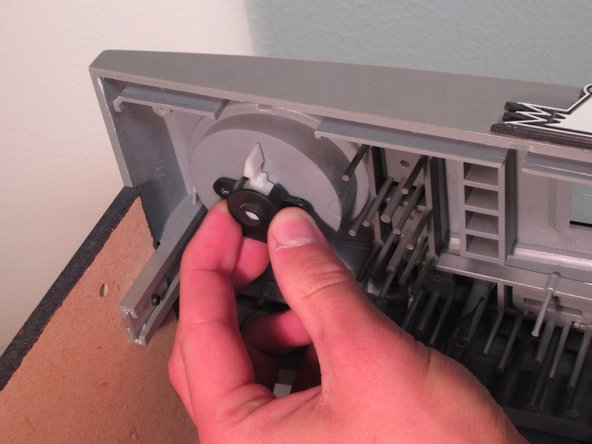crwdns2915892:0crwdne2915892:0
This guide will help you replace your faulty volume knob. This guide should only be looked at after completing the Disassembly Guide.
crwdns2942213:0crwdne2942213:0
-
-
Remove the screws that are holding the circuit board in place.
-
-
-
Pull the circuit board out to reveal the inside of the display.
-
-
-
-
Remove the screws and the black piece that are holding the volume control knob in place.
-
-
-
Pull the volume control knob from the outside and the white piece on the inside until they separate.
-
Replace the volume knob with a new one to complete the repair.
-
To reassemble your device, follow these instructions in reverse order and follow the disassembly guide instructions in reverse order.
crwdns2935221:0crwdne2935221:0
crwdns2935229:02crwdne2935229:0