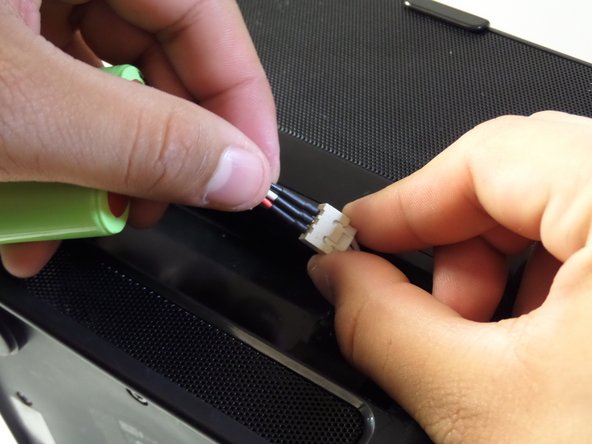crwdns2915892:0crwdne2915892:0
This guide will aid you in replacing your old or worn out battery. Replacing the battery will also increase usage time and enhance all other functions of the device.
crwdns2942213:0crwdne2942213:0
-
-
Turn the TDK Life on Record Trek 360 on its side as shown and remove the four 8 mm screws holding the battery cover in place with the T-5 torx screw bit.
-
-
-
Place a metal spudger between the small crease of the battery cover and the device, and apply downward pressure.
-
Pull down like a lever while continuing to apply downward pressure.
-
-
-
-
Using a spudger or plastic opening tool, lift the battery from the bottom right and rotate it upwards and toward you.
-
-
crwdns2935267:0crwdne2935267:0Tweezers$4.99
-
To remove the battery, use one hand to pull on the battery wires, use tweezers to pull on the connecting head of the speaker.
-
To reassemble your device, follow these instructions in reverse order.
crwdns2935221:0crwdne2935221:0
crwdns2935229:04crwdne2935229:0
crwdns2947412:02crwdne2947412:0
Good guide, but what battery fits?
I have opened the hatch but I can’t lift the battery out. My battery seems to be glued in place…. :(
EDIT: I broke several cheap plastic spudgers, but when I finally used a metallic one, the battery pack came right out. Yes, I read that one shouldn’t use a metallic one, but this battery is dead like the dodo anyway.