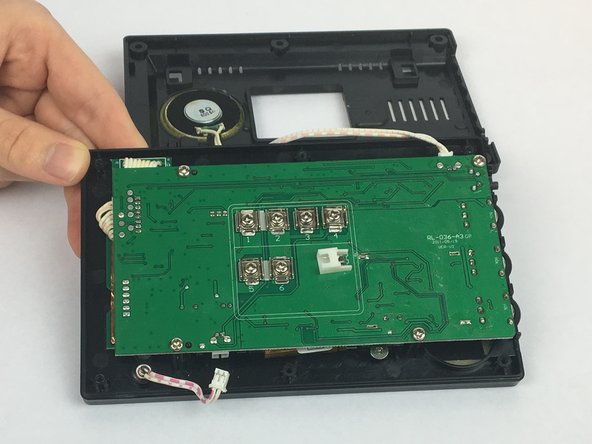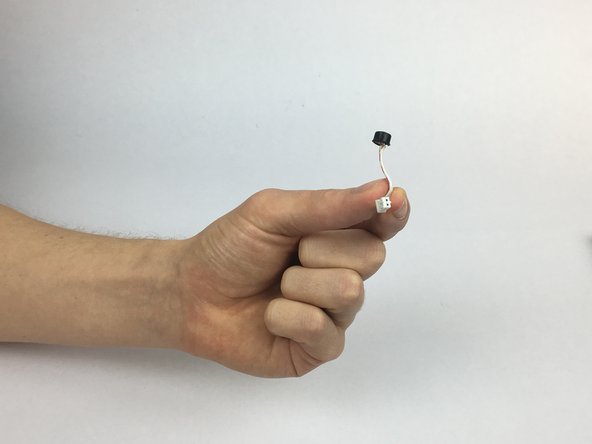crwdns2915892:0crwdne2915892:0
This guide will provide instructions on how to replace the microphone to get sound back to your Swann Doorphone Video Intercom.
crwdns2942213:0crwdne2942213:0
-
-
Flip the monitor of the Swann Doorphone Video Intercom over so that the underside is facing up.
-
Remove the six 2 mm corner screws from the back plate of the monitor using the JIS #0 screwdriver.
-
-
-
Once the screws are removed, grip the black back plate of the monitor and remove from the monitor.
-
-
-
crwdns2935267:0crwdne2935267:0Tweezers$4.99
-
Using the precision tweezers, grab the sides of the white connector at the bottom of the green board.
-
Pull the white connector towards you to disconnect the board.
-
-
-
Grip the other end of the white connector cable towards the base of the black microphone.
-
Pull gently towards your body to remove the microphone.
-
To reassemble your device, follow these instructions in reverse order.
To reassemble your device, follow these instructions in reverse order.