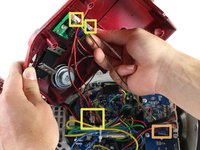crwdns2915892:0crwdne2915892:0
Replace one of your Swagtron's wheels with this guide. To avoid electric shock, discharge the capacitors using the capacitor discharge tool before making any changes to your Swagtron.
crwdns2942213:0crwdne2942213:0
-
-
Flip the Swagtron so that the footpads are facing the ground.
-
Unscrew the sixteen 9.4 mm Phillips #1 machine screws on the side of the Swagtron that is now facing upwards.
-
-
-
Slowly lift the backside cover.
-
Detach the four cables connected to the cover by pinching the connector clips and pulling the cables out:
-
Three cables on the motherboard side.
-
Two red cables with white connectors and one white cable with a white connector.
-
One yellow cable with a black connector on the battery side.
-
-
-
-
Unscrew the six 11.2 mm Phillips machine screws from the inside of the wheel.
-
To reassemble your device, follow these instructions in reverse order.
crwdns2935221:0crwdne2935221:0
crwdns2935227:0crwdne2935227:0
crwdns2947412:03crwdne2947412:0
Hi,
my girl Swagtron T6 wheel is flat. Probably it is a nail hole. We are faraway from US, so I have to do it by myself. Can I get the wheel out for tire repairing?
Can you help me please?
Thanks
Can't the wheel off
I have a T6 Swagtron and I am struggling to get the wheel off. Are these magnets really that strong? It feels like there is something else holding the wheel in place. I tried prying it but doesn’t seem like its doing enough.