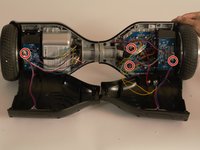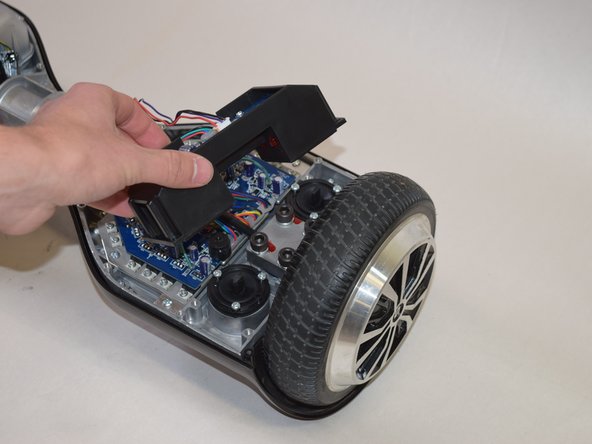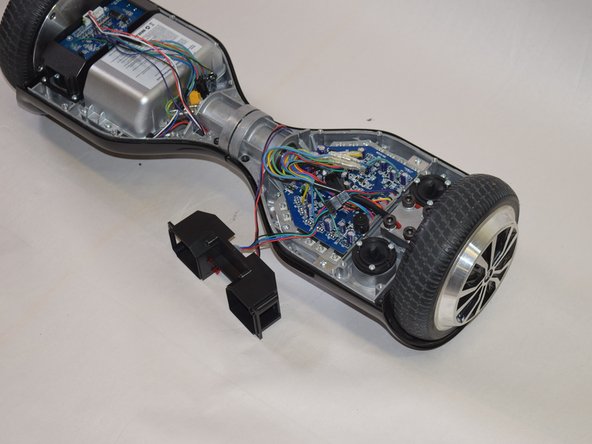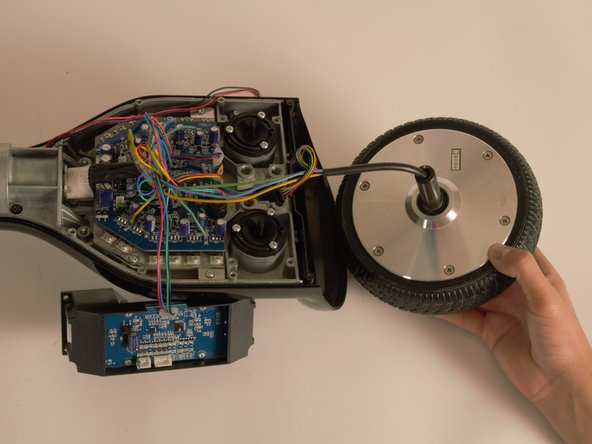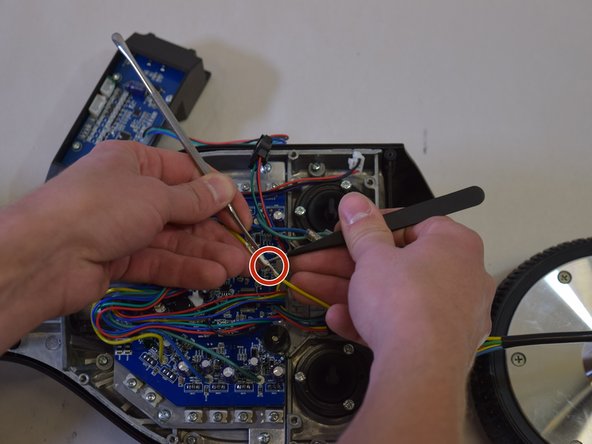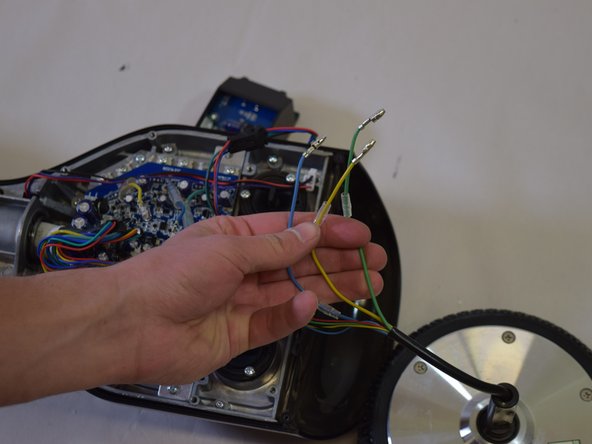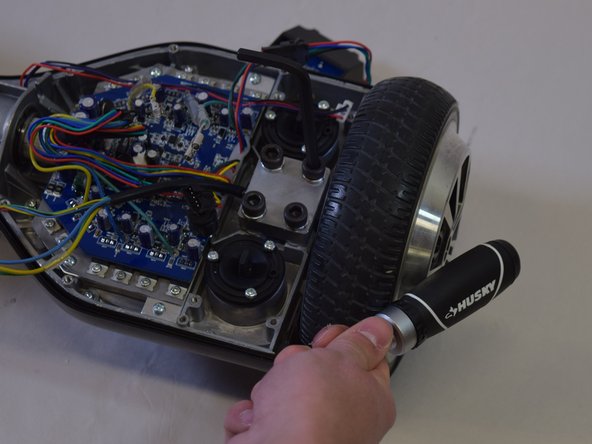crwdns2915892:0crwdne2915892:0
This guide will outline how to replace the wheel of the SwagTron T1 hoverboard. This may be necessary for any critical damage done to the hoverboard's wheel.
crwdns2942213:0crwdne2942213:0
-
-
Turn the SwagTron upside down to see the underside.
-
-
-
Unscrew the eighteen 10mm screws that secure the back panels using a Phillips #2 screwdriver.
-
Carefully lift the panels off
-
-
-
Follow the wires from the panels to the motherboard.
-
You may need to cut any zip ties that are holding the wires together.
-
There is one connection on the battery side and three on the other side that must be removed.
-
Your back panels are now completely removed.
-
-
-
-
Using your Phillips #2 screwdriver, remove the four 1cm screws that attach the gyroscope and its black case to the hoverboard.
-
Carefully remove this component and set it off to the side.
-
-
-
Using your H 6.0 allen wrench, remove the four 20mm black bolts shown in the picture.
-
Take off the iron plate holding the wheel in place.
-
Remove the Motor/Wheel and set it aside close by to the hoverboard.
-
-
crwdns2935267:0crwdne2935267:0Tweezers$4.99
-
Slide the protective plastic off the connectors on the marked wires (green, blue, and yellow) using your hands or a set of tweezers.
-
Separate the set of marked green, blue, and yellow wires from their connectors.
-
-
-
Finally separate the last connector shown on the left.
-
Your wheel is completely removed; slide in a new Motor/Wheel into the slot and follow the previous steps in reverse order.
-
To reassemble your device, follow these instructions in reverse order.
To reassemble your device, follow these instructions in reverse order.
crwdns2935221:0crwdne2935221:0
crwdns2935229:05crwdne2935229:0
crwdns2947412:03crwdne2947412:0
Where do you get replacement wheels?
Where can we find replacement wheels?
Mine won't stop beeping?? Fully charged.