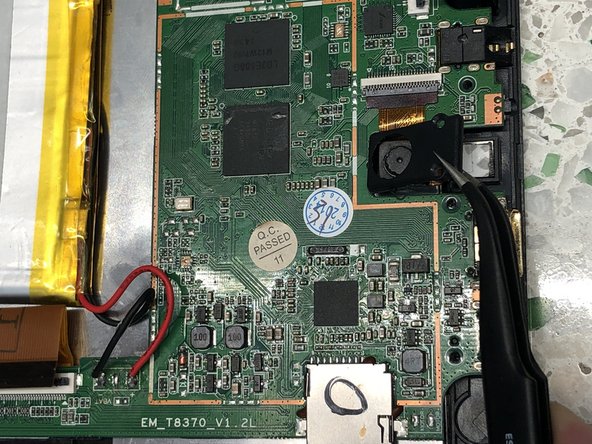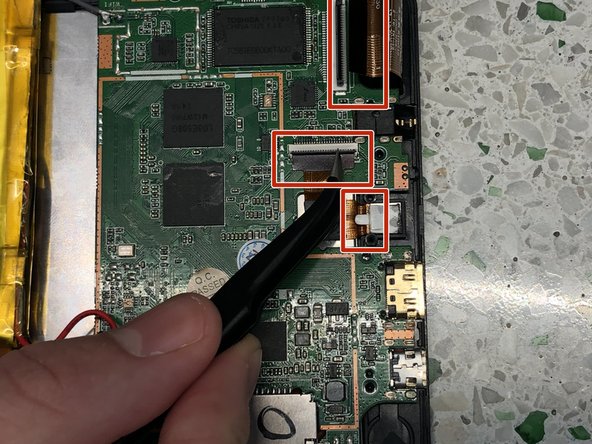crwdns2915892:0crwdne2915892:0
If applications, device accessories or buttons are not responsive, your motherboard needs to be replaced.
crwdns2942213:0crwdne2942213:0
-
-
Pry open backing of the tablet using an iFixit opening tool.
-
-
-
Use a PH000 screwdriver to unscrew all four motherboard screws.
-
-
-
crwdns2935267:0crwdne2935267:0Tweezers$4.99
-
Unscrew the holder of the camera and gently remove using tweezers.
-
Remove the sensors using tweezers.
-
-
-
Detach the battery.
-
Using tweezers, lift and release the ribbon cable that was covered by the battery.
-
-
-
Carefully remove the motherboard with your hands.
-
crwdns2915888:0crwdne2915888:0
To reassemble your device, follow these instructions in reverse order.