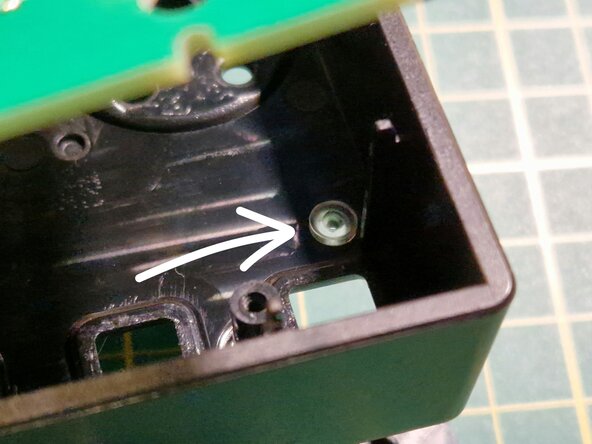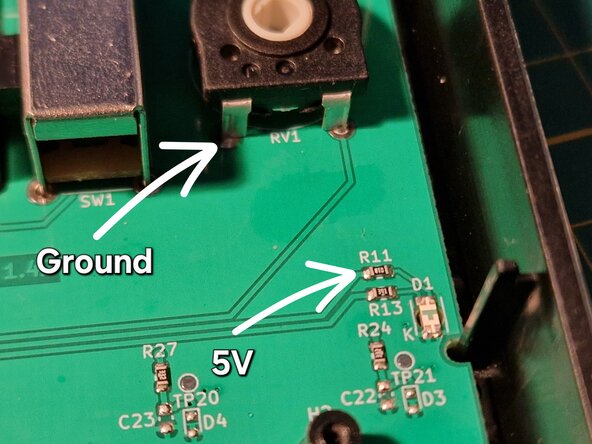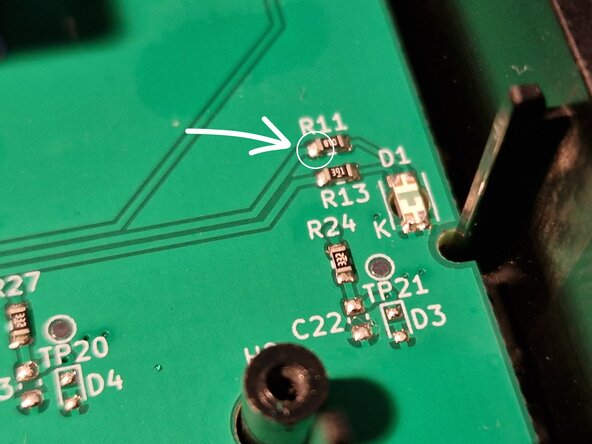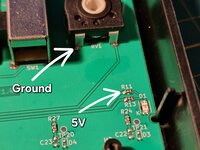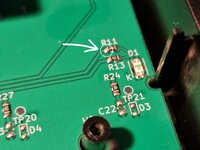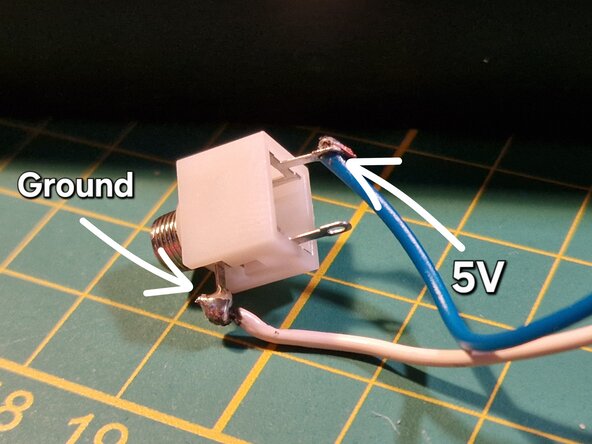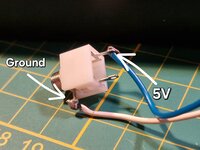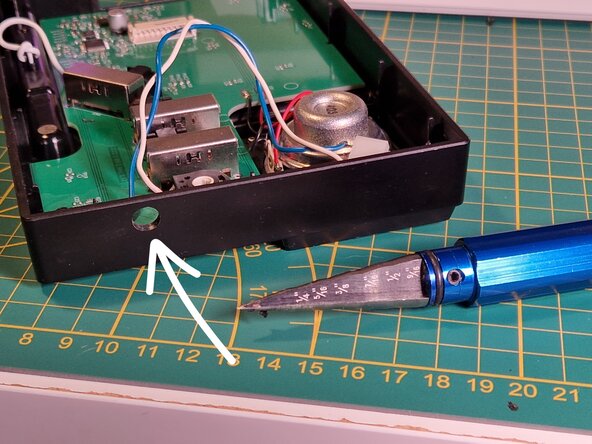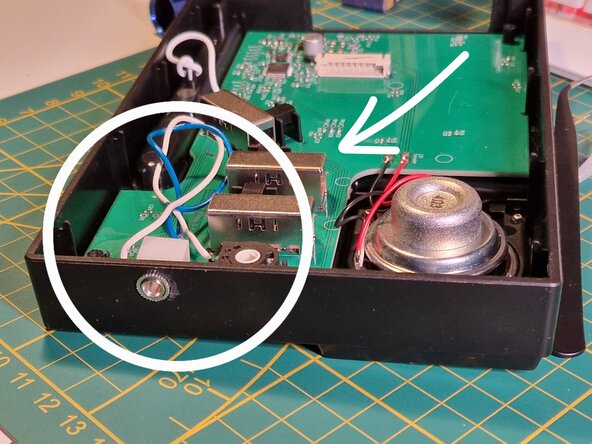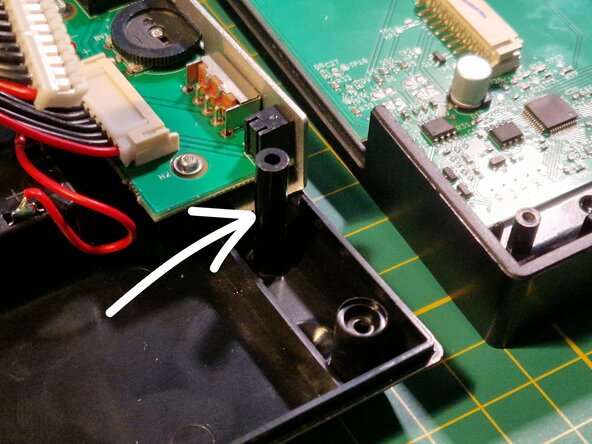crwdns2915892:0crwdne2915892:0
This guide explains how to modify the Stylophone Beat by adding the "Sync-out" jack, useful for synchronizing the sequencer metronome with other synthesizers.
crwdns2942213:0crwdne2942213:0
-
-
Switch your Stylophone off and remove the batteries hidden behind a door on the bottom side of your device.
-
-
-
Remove 4 Torx T6 screws holding the device together. Beware that you will need a screwdriver with a long shaft.
-
-
-
Slowly and carefully lift the bottom plate up and very carefully remove this small connector.
-
-
-
-
Look around the circuit board of the device, You should find a potentiometer and a component labeled "R11".
-
-
-
Solder two wires to the points shown earlier. Blue wire will transmit a 5 volt pulse every metronome tick.
-
-
-
Now you should solder a mono/stereo (does not matter which one) audio jack to the ends of wires from the previous step.
-
5V blue wire goes to the "tip" of the jack. Ground, white wire goes to the sleeve of the jack.
-
-
-
Drill a small opening for our sync jack. remember to use an appropriately sized drill bit!
-
Insert the sync jack.
-
-
-
After securing the sync jack, reassemble the device by repeating the steps 1-3 in the reverse order
-
-
-
Your stylophone will now transmit Sync out signal at 2PPQN
-
Your Stylophone will now transmit Sync-out signal at 2PPQN
To reassemble your device, follow steps one to three in reverse order.
Your Stylophone will now transmit Sync-out signal at 2PPQN
To reassemble your device, follow steps one to three in reverse order.
crwdns2935221:0crwdne2935221:0
crwdns2935227:0crwdne2935227:0