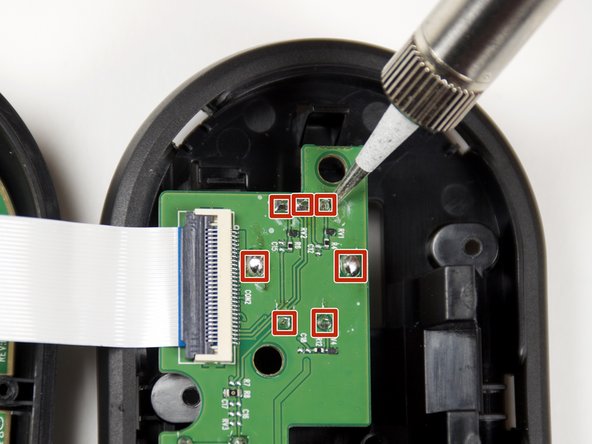crwdns2915892:0crwdne2915892:0
The GameDAC control wheel is the component that controls the dial of the GameDAC. This electrical component is called a potentiometer. When replacing the potentiometer, one should be careful of wired connections on the circuit board. Follow this guide to safely replace the potentiometer.
crwdns2942213:0crwdne2942213:0
-
-
Remove the plastic cover using the iFixit opening tool to pry the cover open.
-
Insert opening picks to keep the cover open as you work your way around the GameDAC.
-
Pop the cover off.
-
-
-
Remove the control wheel from the GameDAC by pulling on the knob.
-
-
-
-
Remove the five 6mm screws using the Phillips #0 driver head.
-
-
-
Hold the sides of the GameDAC and pull apart.
-
-
-
Remove the three 4mm screws from the circuit board using the Phillips #0 driver head.
-
-
-
Desolder the seven potentiometer pins from the board to remove the button.
-
To reassemble your device, follow these instructions in reverse order.
To reassemble your device, follow these instructions in reverse order.
crwdns2935221:0crwdne2935221:0
crwdns2935229:05crwdne2935229:0
crwdns2947412:03crwdne2947412:0
Hi there,
do you know what type of potentiometer is needed?
Greetings
Chris
I would like to know too. Cause it failed for me as well!!
Can I replace the Oled Screen with 2,42 inch arduino oled display that also have 24pin flex?