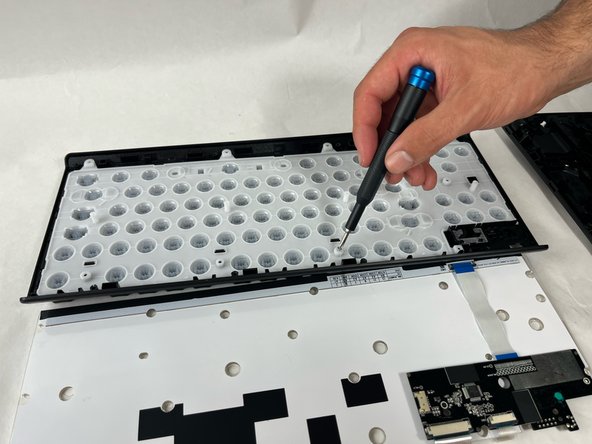crwdns2915892:0crwdne2915892:0
In this guide you will learn to take apart the keyboard to gain access to debris under the keys that could be causing sticky keys.
crwdns2942213:0crwdne2942213:0
-
-
Use a JIS #00 screwdriver to remove all back panel screws.
-
-
-
Use the iFixit opening pick to pry open the back panel by running it along the edges of the keyboard.
-
-
-
-
Lift off the rubber membrane.
-
-
-
Use a screwdriver to remove the screws securing the plastic backing on the keys.
-
-
-
You can use the spudger to press out specific keys that are dirty or for key cap replacement
-
To reassemble your device, follow these instructions in reverse order.
To reassemble your device, follow these instructions in reverse order.