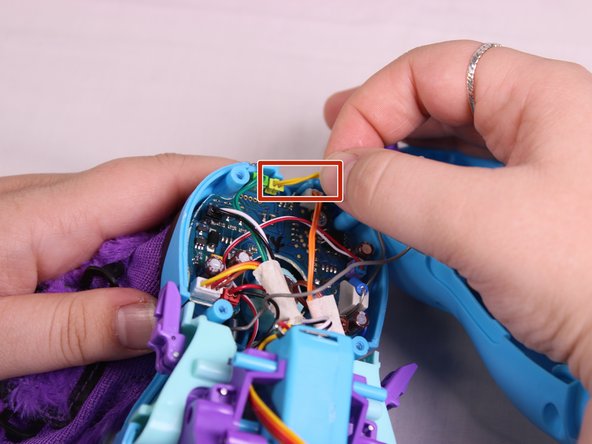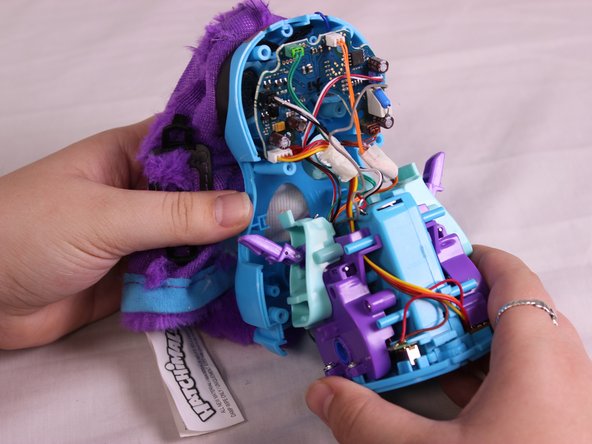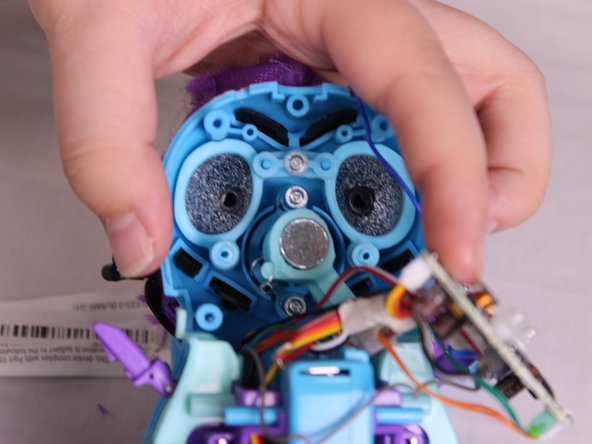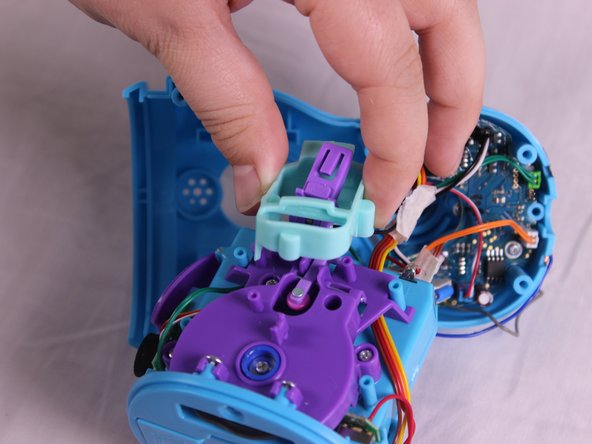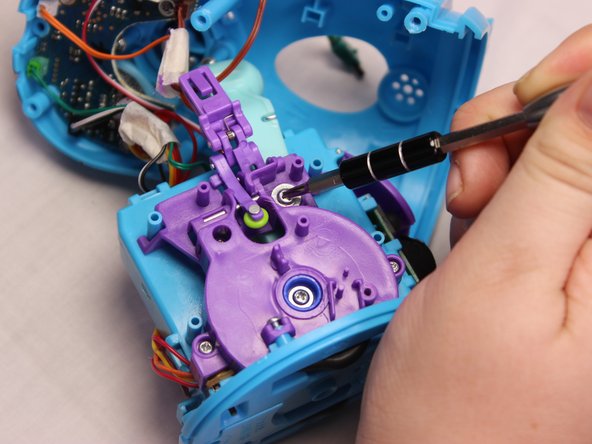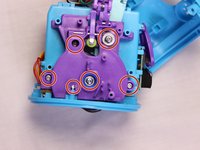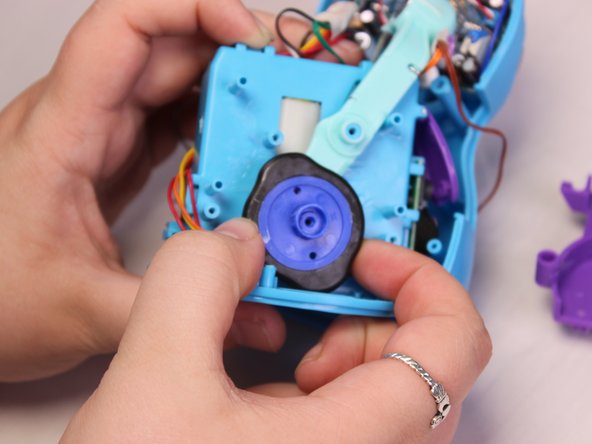crwdns2915892:0crwdne2915892:0
Sometimes rough play can cause the wheel to break or not spin anymore. This guide will show you how to remove the wheel.
crwdns2942213:0crwdne2942213:0
-
-
lay the Hatchimal on its side.
-
-
-
Using the plastic opening tool, push in on the purple clip.
-
-
-
Cut the fur retaining zip-tie with a pair of scissors.
-
-
-
Lift the fur up until it can't go further.
-
-
-
-
Use the spudger tool to push up on the black clip to free it.
-
Pull the clip out.
-
-
-
Lift fur up to reveal the next set of clips.
-
Insert a spudger to push up on the black clip to free it.
-
Pull out the clip.
-
-
-
Lift the fur up and over the Hatchimals Head.
-
Remove the six 12mm Phillips #00 screws from then body.
-
-
-
Pull the casing apart.
-
Remove the yellow speaker cable.
-
-
-
Remove the three 7mm Phillips #00 screws from the head.
-
Remove the wheel base and the circuit board carefully not to damage the spring.
-
-
-
Push the six black fur clips out using the spudger.
-
Remove the fur completely.
-
-
-
Lift up and remove the light blue plastic casing.
-
-
-
Remove the six 7mm Phillips #00 screws.
-
-
-
Remove the purple plastic casing. It should come off with little resistance.
-
Remove the wheel.
-
To reassemble your device, follow these instructions in reverse order.
To reassemble your device, follow these instructions in reverse order.
crwdns2935221:0crwdne2935221:0
crwdns2935229:02crwdne2935229:0
crwdns2947410:01crwdne2947410:0
How to put it back plss