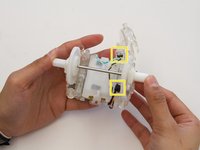crwdns2915892:0crwdne2915892:0
The battery is like the heart of the Sphere Ollie. Without the battery, the Ollie will be useless and inactive. To replace your battery, you will need a Blue Opening Tool and Phillip's Head Screwdriver to gain access to it.
crwdns2942213:0crwdne2942213:0
-
-
Firmly grasp Ollie in one hand.
-
Remove the blue rubber tire in a peeling motion with your opposite hand.
-
-
-
Continue to firmly hold Ollie in one hand.
-
Use a Plastic Opening Tool to gently pry off the hubcap.
-
-
-
Loosen and remove the 10mm screw on each side of the device using a JIS 1 screwdriver tip.
-
Remove the plastic tire frame from the device
-
-
-
-
Loosen and remove the four 10mm Screws on the underside of the device using a JIS 1 tip.
-
Firmly grasp the bottom of the device and pull the top half of the outer case off of the bottom.
-
-
-
Loosen and remove the 10mm screws holding the blue tooth connector as well as the two 1 10 screws holding the motherboard to the case using the JIS #1 screwdriver
-
Loosen and remove the 10mm screws holding the antenna to the case.
-
Gently remove mother board from the case with an upward motion.
-
-
-
After you have removed the motherboard, use a JIS #1 screwdriver to remove the four 10mm Screws holding in the cog shields.
-
Next, you want to pull apart the clips (two on each side) holding the top piece of the shield to the frame.
-
Then, once you have freed the cogs, you can lift the cog and remove it from the frame.
-
-
-
Once you have removed the cog out of the way, you can then pinch the clip to access the battery.
-
To remove the battery, simply pull on it with slight force as it is held tight by adhesives.
Where can I find a new battery I can’t find one anywhere
Try checking the specs of the current battery and find one that can at least fit into the robot then attach the original connector.
Szia!
Nagyon, nagyon kiválló amit közreadtál! Tisztelettel köszönöm Szilárd
-
To reassemble your device, follow these instructions in reverse order.
To reassemble your device, follow these instructions in reverse order.
crwdns2935221:0crwdne2935221:0
crwdns2935229:013crwdne2935229:0
crwdns2947412:07crwdne2947412:0
How do you buy a new battery, where do you get them from?
Alex,
Amazon (Uxcell Power Supply DC 3.7 V 1000 MAh 803040 Li-ion rechargeable lithium Polymer Li- Po Battery
Yes I need to find a battery as well
Need a battery email me terrys2207@yahoo.co.uk
Can I get a motherboard replaced in ollie. Please help me with reply to my email sgandham1980@icloud.com
I need a battery email me at simonlalonde2006@gmail.com
The instruction is flawless. My battery had the code 803450 (3.7V 1000mAh). On the internet, the standard is now a battery with this designation but 1500mAh, so it's even better, the only difference is that the new ones have 3 wires, the extra white one is for the thermistor, overheating protection, you don't have to use it. If you are stubborn, you can even use the original plug of the new battery, even though it has 3 pins, by slightly opening the ones on the motherboard, you can easily put this plug on, you may only need to widen the hole after the old plug, if you do not want to destroy the plastic inside to fit the new plug , then you will have to cut off the plug from the old battery and solder it to the new one. Everything works as it should after replacement.