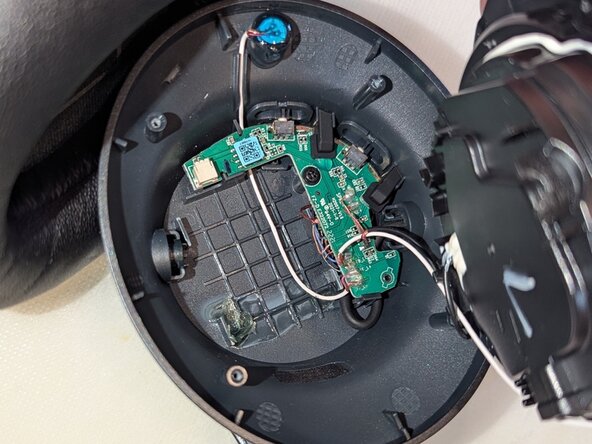crwdns2915892:0crwdne2915892:0
Replace the dead or dying battery in your Soundcore Q20 headphones.
crwdns2942213:0crwdne2942213:0
-
-
The battery is located in the LEFT earpiece. The charge port is located on the right earpiece.
-
Insert a flat opening pick or tool between the speaker cover and housing and gently pry loose and remove.
-
Set speaker cover aside. Note: not all headphones include the white pad shown.
-
-
-
Locate the FOUR 7 mm screws securing the speaker to the housing.
-
Using a phillips J1 size bit, remove the four screws and set them aside.
-
Carefully lift and set the speaker to the side. Caution: the speaker is connected by small wires to the housing. Do not damage the wire connections when removing the speaker.
-
The battery is now exposed. In this headset, it is a 3.7V 720 mAh Li battery. Some headsets include a larger capacity battery.
-
-
-
-
Locate the battery connector and note the orientation of the red and black leads. You will need to connect the new battery in the same orientation.
-
Gently disconnect the battery from the terminal. A spudger is helpful.
-
Carefully remove the disconnected battery from the housing. The battery is glued to the housing. Take care to avoid damaging connections in the small wire underneath the battery. In my headset this wire glued to the battery. Use the spudger to gently pry the wire and battery apart, if necessary.
-
Take this opportunity to measure and record your battery dimensions and specs. You must replace with a battery that fits into the available space.
-
Properly dispose of the spent battery.
-
-
-
Take care to ensure that your replacement battery is the correct size (both electrical and physical) for your headset. Also, ensure your red and black leads are in the same orientation as they were for your spent battery.
-
Gently press in the new battery's connector.
-
Fold the battery leads to the side to avoid interference with the speaker.
-
Note: my replacement battery has a lower capacity than the original (600 mAh vs 720 mAh). This was the largest capacity battery that I was able to locate with a physical size small enough for the speaker housing.
-
To reassemble your device, follow these instructions in reverse order.
To reassemble your device, follow these instructions in reverse order.