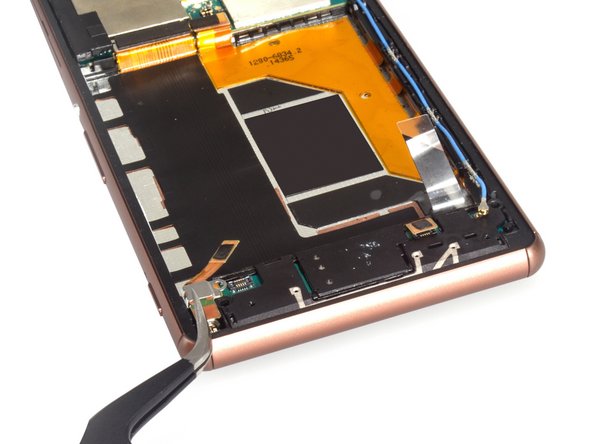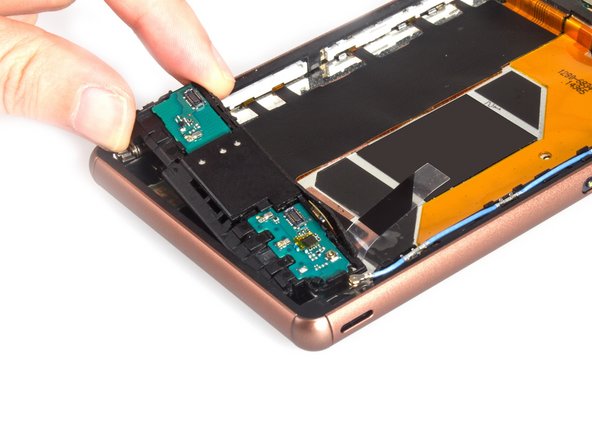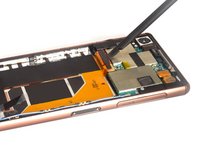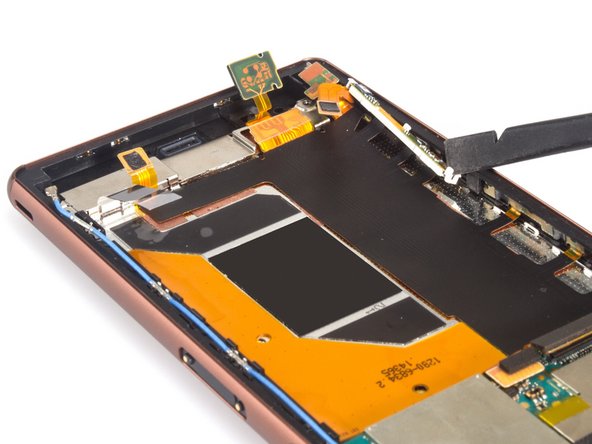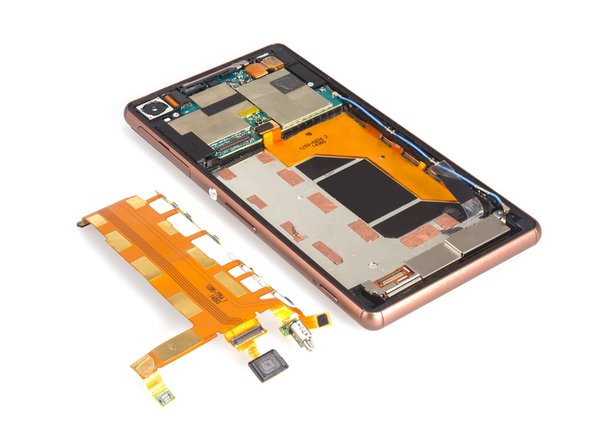crwdns2942213:0crwdne2942213:0
-
-
Heat to soften back cover sticker.
-
Place suction cup and pull open a gap.
-
-
-
Insert into guitar pick, slide and cut the sticker. Finally, remove the back cover.
-
-
-
-
Twist off two screws here.
-
Release all the connectors connecting with loudspeaker assembly.
-
Remove vibrator securing bracket.
-
-
-
Remove loudspeaker assembly cover and assembly itself.
-
-
-
Pry up the MIC. It's a part of the main flex.
-
Release the connector with LCD screen flex and the connector with motherboard.
-
-
-
Push the upper power button & volume button flex branch bracket as the direction marked, and then remove it easily.
-
Pry up the lower shutter button flex branch bracket carefully. It's different from the upper one, it's come with the flex together but the upper one not.
-
-
-
Get the flex from the sticker underneath carefully.
-
And then, take the power button & volume button flex branch out from the slot.
-
Finally, remove the whole main flex.
-
To reassemble your device, follow these instructions in reverse order.
To reassemble your device, follow these instructions in reverse order.
crwdns2935221:0crwdne2935221:0
crwdns2935229:017crwdne2935229:0
crwdns2947412:04crwdne2947412:0
Hello
I changed my power, but I felt the power button action do you think the problem of what can be
Thanks
very good thnx
Is it ok to remove the small copper stickers under the flex?
اريد المنتج هذا