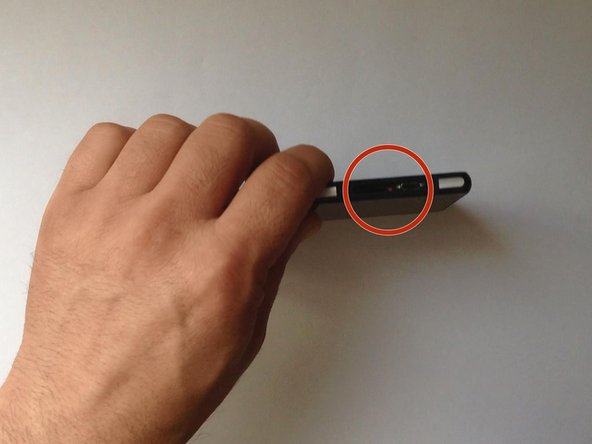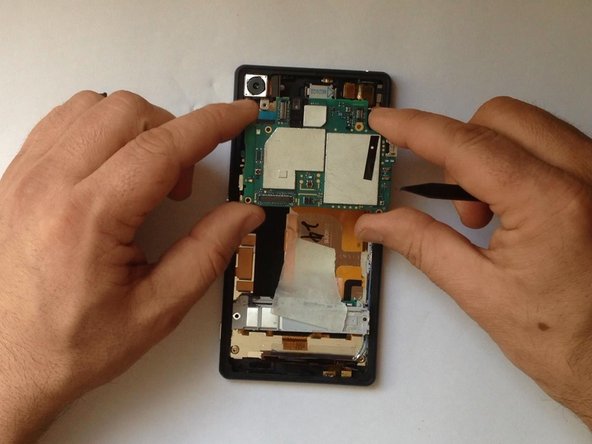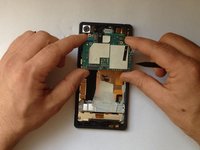crwdns2915892:0crwdne2915892:0
Sony Xperia Z2 (D6502, D6503, and D6543) - How to disassemble the phone and replace the Earpiece.
crwdns2942213:0crwdne2942213:0
crwdns2936621:0crwdne2936621:0
-
-
Switch off the phone.
-
If you can't switch it off, you can use the OFF button near to the SIM card Tray.
-
Warm the Back Cover. You can use a hairdryer.
-
-
-
Use a small suction cup and plastic tools for separating the Rear panel.
-
-
-
Before installing the new cover, you must clean the phone from the old adhesive tape and install a new one (if your spare part has come without double sided adhesive tape).
-
-
-
-
Disconnect the Battery Flex Cable and remove the two Philips screws.
-
Li-Polymer Battery, 3.8V, 3200mAh
-
Part number: LIS1543ERPC
-
-
-
Disconnect one by one:
-
Magnetic Charging Dock Flex Cable
-
Volume / Power Button and Microphone Flex Cable
-
Main Camera
-
Audio Jack and Light Sensor Flex cable
-
Coaxial Antenna Cable
-
-
-
Took the Logic Board, making it pick up first on the left side
-
.
-
-
-
Earpiece
-
Part Number: VWRS087 / ZVRS087
-
.
-
To reassemble your device, follow these instructions in reverse order.
crwdns2935221:0crwdne2935221:0
crwdns2935229:07crwdne2935229:0
crwdns2947412:03crwdne2947412:0
Would be nice with a comment on how to remove the earpiece.
Since the phone is waterresistance the headjack and earpiece are taped to the body which makes that you need to buy a new sparepart, but look out on ebay that you get a part with tape to it.
After having done the removal of the earpiece you will have to, either buy a new adhesive for the earpice or a new earpiece. But be aware some spareparts are sold without adhesive.
Claes -
I accidentally torn apart one of the cables( vibrate cable:the brown one) I'm messed up! Vibration not working. What can I do? Where can I buy one of those cables? Please reply!