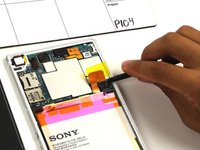crwdns2915892:0crwdne2915892:0
Does your power button not respond? Does your screen remain off even after you press the power button many times? Replacing the motherboard may solve these problems.
crwdns2942213:0crwdne2942213:0
-
-
Use the small suction cup to lift the back panel:
-
Press the small suction cup on to the middle of the back panel.
-
-
-
While holding the Sony Xperia Z ultra down with your left hand, slightly pull the small suction cup upwards to create a small opening between the back panel and the front panel.
-
While continuing to pull the small suction cup upwards, insert the spudger in the small opening.
-
Pry the front panel downwards with the spudger while continuing to pull the small suction cup upwards.
-
-
-
Remove the back panel by pulling the small suction cup upwards.
-
-
-
Remove the following six screws with a Phillips #000 screwdriver:
-
five silver 2.1 mm screws
-
one gold 3.1 mm screw
-
-
-
Pry the plastic motherboard shield open by placing the spudger under the shield and running it along the edges.
-
-
-
Remove the motherboard shield by lifting the lower end upwards first.
-
-
-
Detach the battery connection cable by prying it upward with the spudger.
-
-
-
Pry the upper end of the antenna upwards with the spudger.
-
-
-
Detach the antenna by pulling the upper end upwards and outwards.
-
-
-
-
Insert the spudger underneath the battery and run it back and forth to remove any adhesive.
-
-
-
Pry the antenna assembly upwards with the spudger.
-
-
-
Remove the antenna assembly by pulling it upwards from the right end.
-
-
-
Remove the mic cover by placing the spudger underneath the cover and prying it upward.
-
-
-
Remove the metal shield cover by prying its right end upwards with the flat part of the spudger.
-
-
-
Remove the mic connection from the motherboard ribbon by prying it upwards with the spudger.
-
-
-
Gently pry the black plastic spacer upwards with the spudger.
-
Remove the black plastic spacer from the phone by gently pulling it upwards.
-
-
-
Release the LCD digitizer connection by prying it upwards with the spudger.
-
-
-
Use the flat part of a spudger to detach the vibration motor connection. It is a tiny white box with red and black wires leading to the motor.
-
Once the connection has been removed, slide the spudger underneath the vibration motor to release it from the adhesive.
-
-
-
Remove the loudspeaker connection by prying it upwards with the spudger.
-
-
-
Remove the orange ribbon connection by prying it upwards with the spudger.
-
-
-
Pry the small black metal bracket off with the spudger.
-
Remove the small black metal bracket by lifting it upwards and outwards.
-
-
-
Detach the orange ribbon by wedging the spudger between the phone's casing and the ribbon. This will help prevent damage to the strip.
-
-
-
Detach smaller orange ribbon by wedging the spudger between the phone's casing and the ribbon. This will help prevent damage to the strip.
-
-
-
Pry up the connection strip at the end of the motherboard using the flat part of the spudger to free the motherboard.
-
-
-
Manually remove the copper tape anchoring the motherboard's black ribbon.
-
To reassemble your device, follow these instructions in reverse order.
To reassemble your device, follow these instructions in reverse order.
crwdns2935221:0crwdne2935221:0
crwdns2935229:018crwdne2935229:0
crwdns2947412:011crwdne2947412:0
Most grateful very helpful and easy to follow thank you very much
please help me how to solder the flex cable to the motherboard
very helpful. thanks.
can anyone suggest me where to buy the motherboard of sony z ultra?
Can anyone tell me how to replace flex connected to motherboard. Sony z ultra 4g
how much this board..???