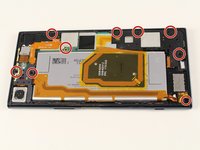crwdns2915892:0crwdne2915892:0
You will learn how to remove the motherboard from the Sony Xperia XZ Premium. This process includes unscrewing nine screws and removing the frame pieces. It is important to keep your work-space organized because there will be several pieces of the phone removed.
crwdns2942213:0crwdne2942213:0
-
-
Place a heated iOpener on the back panel of the phone to melt the adhesive inside.
-
-
crwdns2935267:0crwdne2935267:0Plastic Cards$2.99
-
Slide a thin plastic card under the back panel and around the perimeter of the phone to remove the adhesive.
-
-
-
Take hold of the back panel with your fingers and remove.
-
-
-
Orient the phone horizontally with the front screen facing down and the camera on the bottom left corner.
-
-
-
Remove nine 3.9mm Phillips #000 screws.
-
-
-
Place the spudger under the top left corner frame piece and lift to loosen.
-
-
-
Grab hold of the top left frame piece with your fingers and gently wiggle and lift to remove.
-
-
-
Place the spudger under the bottom left frame piece and lift to loosen it.
-
-
-
-
Grab hold of bottom left frame piece with your fingers and lift gently.
-
-
-
Place the spudger under the top right frame piece and lift to loosen it.
-
-
-
Grab hold of the top right frame piece with your fingers and lift.
-
-
-
Insert your nail under the top left connector and push to disconnect it.
-
-
-
Grab hold of the metal part of the connector with your fingers and lift.
-
-
-
Insert your nail under the metal part of the bottom left connector.
-
-
-
Push the bottom left connector with your finger to disconnect it.
-
-
-
Insert your nail under the center topmost connector and push to loosen it.
-
-
-
Grab hold of the top connector with your fingers and lift to disconnect it.
-
-
-
Insert your nail under the metal tab of the connector above the battery and push to loosen it.
-
-
-
Pull the metal tab of the connector towards you with your fingers to disconnect the pins.
-
-
-
Insert spudger in the gap above the battery and lift to loosen the motherboard.
-
Use the spudger to slide under the edges of the motherboard if the motherboard does not seem to loosen after the above step.
-
-
-
Insert the spudger in the gap between the motherboard and the left side of the battery to further lift out the motherboard.
-
-
-
Grab hold of the motherboard with your fingers and lift it out of the phone gently.
-
To reassemble your device, follow these instructions in reverse order.
crwdns2935221:0crwdne2935221:0
crwdns2935229:05crwdne2935229:0
crwdns2947412:04crwdne2947412:0
Where do you buy a motherboard for the xz premium? thank you
where can you buy a motherboard for the xz premium G8142?
If you know the name of the motherboard you can check on:
newegg.com
aliexpress.com
https://www.sony.com/electronics/support...
amazon.com
alibaba.com
Anyone know if you can replace the microphone on the XZ premium? I think it is attatched to the motherboard. Is it soldered on?