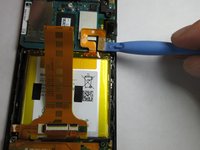crwdns2915892:0crwdne2915892:0
Removing this part is hard for the first time because the manufacturer used adhesive to keep it in place.
crwdns2942213:0crwdne2942213:0
-
-
Use the plastic opening tool to pry the top plastic section off.
-
-
-
Use the plastic opening tool to pry the bottom plastic section off.
-
-
-
-
Remove the four 5mm screws.
-
Use the plastic opening tool to pry off the back.
-
-
-
Use the plastic opening tool to detach the ribbon running across the battery.
-
Use the plastic opening tool to detach the ribbon connecting the battery to the motherboard.
-
To reassemble your device, follow these instructions in reverse order.
To reassemble your device, follow these instructions in reverse order.
crwdns2935221:0crwdne2935221:0
crwdns2935229:04crwdne2935229:0
crwdns2947410:01crwdne2947410:0
Is it necessary to back up the phone before replacing the battery, or will the settings be preserved?