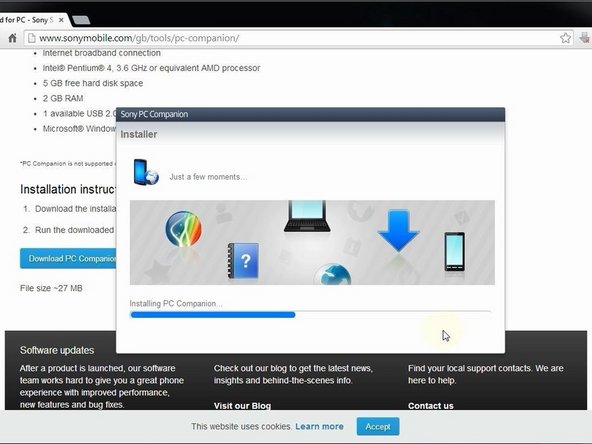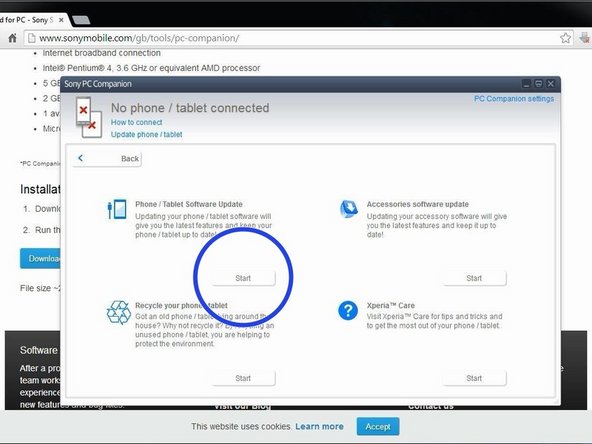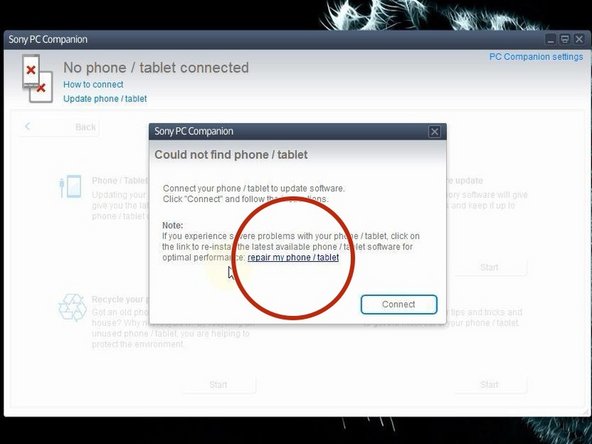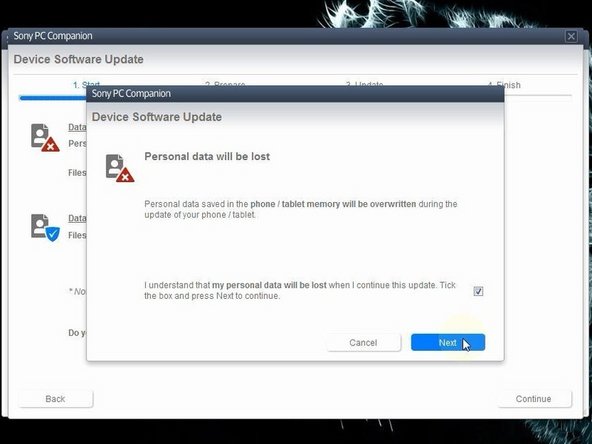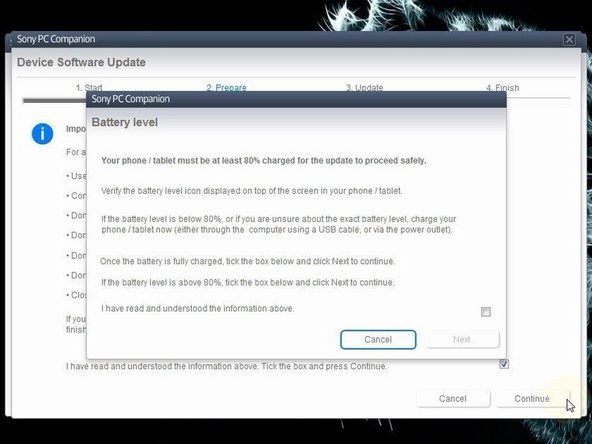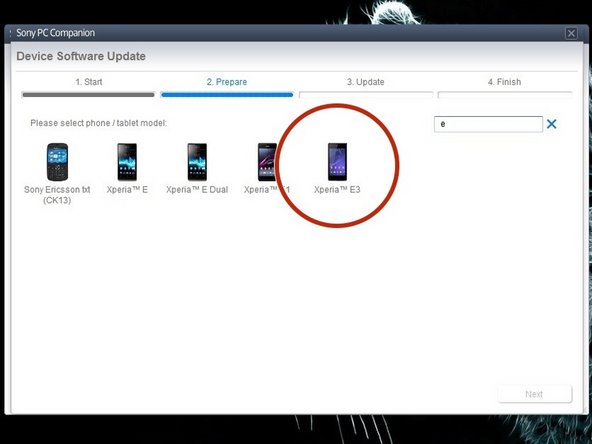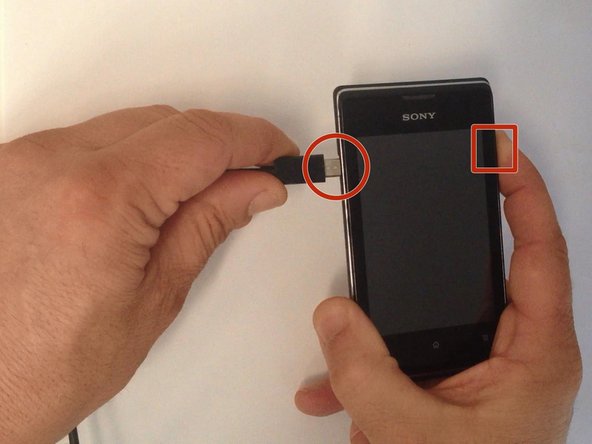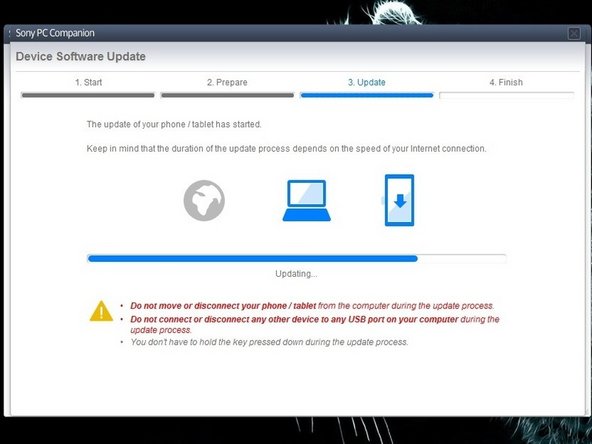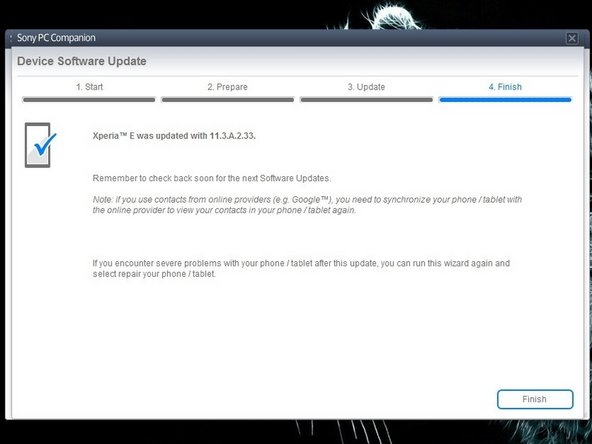crwdns2915892:0crwdne2915892:0
If you forgot your Password, PIN, Pattern and you can't enter into the phone menu with your Google account or if your phone freeze or can't start normally, you must do a Firmware Update from Sony PC Companion.
This will fully reset your phone (will erase all your personal data!!!) and will install the latest firmware version, available for your Xperia E.
crwdns2936621:0crwdne2936621:0
-
-
First you can try to enter into the phone menu with your Google account, registered from before on this phone.
-
-
-
Search and download Sony PC Companion or use the link below.
-
-
-
Install Sony PC Companion in your PC.
-
-
-
From here you can update your firmware, but when you connect the phone, it must be switched on and not in security or password screen.
-
We will start "Support Zone" because from here we can flash the phone from switched off state regardless of whether there is a password.
-
Now start "Phone / Tablet Software Update".
-
-
-
-
Now choose "repair my phone / tablet". By this way you can fully erase your phone and remove any security password, PIN etc., or change firmware if your phone have OS problem and can't be powered on correctly.
-
-
-
PC Companion will download some files to prepare your PC for software update
-
-
-
The USB cable must be connected only to the PC.
-
Turn off the phone.
-
Press and hold the Volume Down button while plugging the cable into your phone.
-
Once connected, PC Companion will download necessary firmware and will upload it to your phone.
-
-
-
Your PC must recognize your phone like SOMC Flash Device.
-
If you have a problem with drivers (your PC can't recognize your phone), search in the internet for "S1Boot Fastboot" drivers or use the link below.
-
-
-
When PC Companion finished with update process, disconnect the phone and switch it on.
-
-
-
Now your phone is in factory condition, with erased custom data, without password protection and with the last firmware, available for the model.
-
.
-
Did you do it successfully?
-
To reassemble your device, follow these instructions in reverse order.
To reassemble your device, follow these instructions in reverse order.
crwdns2935221:0crwdne2935221:0
crwdns2935229:011crwdne2935229:0
crwdns2947412:02crwdne2947412:0
Downloaded the application but it wants a Administrator password..... is there an another way to download this application?
My sony Xperia c1605 is deny pasword am using for it pls anyvody to help me out what can i do